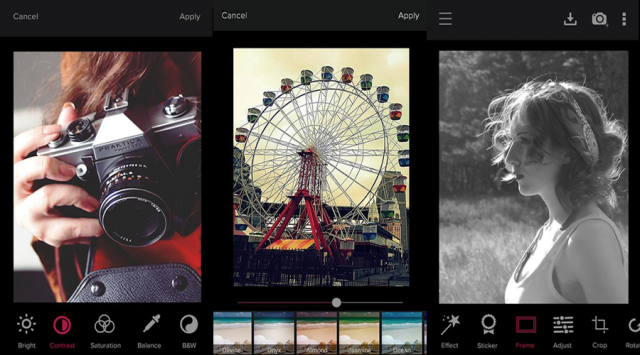Editing and personalizing the photos is one the most interesting thing that everybody wants to do on his Android device. I think everyone from a young boy to an old grandma owns a smart phone and likely to capture different life moments and also these pictures should be shared with our loved ones but i think it is okay if we personalize those moments or pictures and make them more beautiful and everlasting. For this purpose i will show some best free Picture Editing apps for Android Device that will help you edit and personalize your pictures in a beautiful way. If we search on Google Play for a picture editing app, thousands will come out but seriously it is very hard to find a perfect worthy app. So, I chose some of the best picture editing apps for you that are really awesome.
These apps are completely free on Google Play store and have a premium functionality to edit photos. You can crop your photos, add different animations, effects and personalize your shots by using the apps below. So, let’s proceed to the list of 4 best free picture apps to edit your pictures on android device.
Best Free Picture Editing Apps For Android Device
Below is the list of 4 best free picture editing apps for android that help you personalize your images very easily, quickly and like a pro. These apps are not like the professional photo editing tools but they are the best if you want a quick beautiful edited image. You can take snapshots, selfies and enhance them for sharing with your friends and colleagues. So, enough of the talk. Head over to the our list below of best free picture editing apps for android.
Also See: Amazing free wallpaper apps for Android
#1) Photo Director Photo Editor App
The No.1 in our list, Photo director is a wonderful photo editing app. The app has a very advance editing mode and you can highly customize your shot with many personlization tools. Photo Editor is like a pro picture editor, you can easily customize your photo by adding overlays, effects, contrast, tone and frames. The app has all the features that are required for customizing the photo. You can remove the unwanted object from the image, can add HDR mode, it has the blender, blur tool and simply all the possible features needed to enhance an image is present in this awesome app. I think that this app will be enough for you to personalize your shots. It is free on Google Play Store and rating is 4.5.
#2) Pixlr-Free Photo Editor
Pixlr is another popular picture editing app that has a very clean and easy to use design. There are many editing options. The app is developed by Auto desk which is which is a popular name in the graphics design industry. Pixlr has the most suitable customization effects and features that for editing pictures. It has more than color splash feature, normal blur, focal blur, pencil drawing, sketch, red eye effect, facial and most importantly it has more than 600+ effects that will make your shot a premium masterpiece. It is free on Google Play Store, rating is 4.4 and it is the most popular and rated image editor app.
#3) Photo Editor By Aviary
Photo Editor By Aviary is a nice and cool image editor app for android. The app is very light and customizes the image very well. If you want a pretty fair app to easily edit your image then Photo Editor by Aviary is the best. Anyone can easily edit his photos using this app without getting stuffed around with other options. It has all the basic features for photo customization like color temperature, effects, frames, blur, focus, pixels, teeth wightening etc. Rating is 4.4 on Google Play Store.
#4) PicsArt Photo Studio
On of the most famous photo editor of all time. PicsArt offers a great platform for editing and personalizing the photos. The app has many features and tools for customizing the image.The best thing about this photo editor is that it is very easy to use. You can take a shot and can quickly edit and share through the PicsArt. It has customizable filters, effetcs, collage maker, advance artistic brushes, image overlays, text stickers, drawing tools, painting tools with layers and you can generate animated gif also. So, picsArt is nice good app for making your images look like a cool pro shot. Its rating on Google Play Store is 4.4
Our list of best picture editing apps for android device ends here. Hope you like it. Let us know in the comments section below that which photo editor do you like the most. You can also mention any other cool picture editing app that you like. Now it is enough for day fellows !! See you again, Bye.!
Please like, share and subscribe. Comment to share your views. Follow us on twitter, facebook, GooglePlus