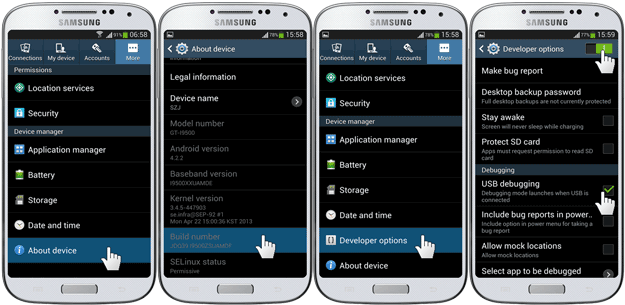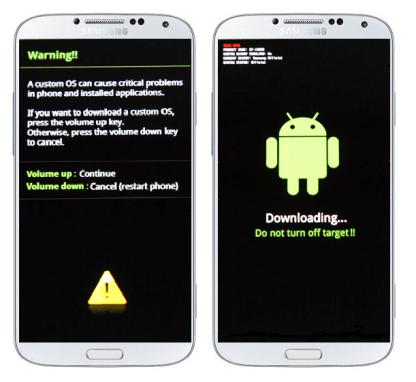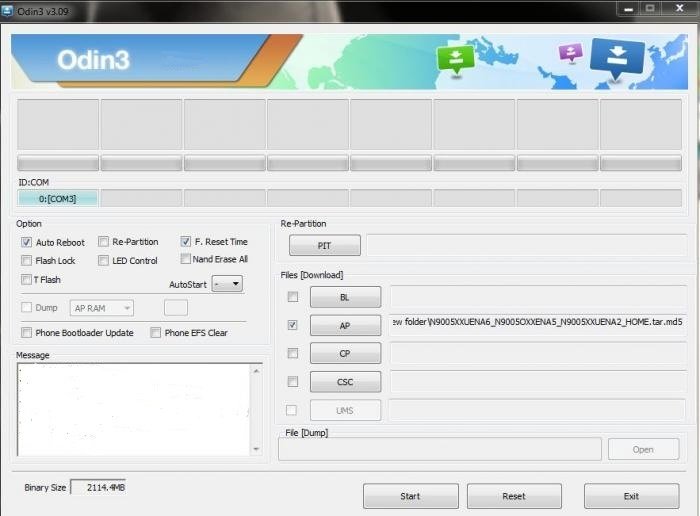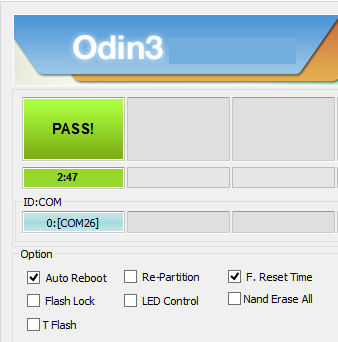Galaxy Tab S is on of the best Android tablet of 2014 and 2015. It is the first Samsung Tablet that came with Super Amoled display. Samsung Galaxy Tab S 8.4 has a very powerful hardware package with 8 mp camera with Autofocus and LED. Galaxy Tab S 8.4 T700 received 5.0.2 Lollipop official update and today I will show you how you can Root Galaxy Tab S 8.4 T700 on 5.0.2 Lollipop. You can follow the instructions below to root your tablet.
I will show you the most famous and authentic way to Root Galaxy Tab S 8.4 T700 through which you will get full root access on your phone. We will install CF-Auto-Root via Odin to root the Tab S. Odin is Samsung’s official tool to install update file on Samsung Phones. So, let’s proceed to the procedure to Root Galaxy Tab S 8.4 T700.
Rooting Galaxy Tab S 8.4
Rooting is a process by which users gain access over the system’s internal sources and its permissions. All the restrictions offered by the software are removed after you root your phone. You can install third party apps, overclock your phone’s CPU and allow or block Super User permissions to any app after rooting.
To root Galaxy Tab S 8.4, you will need to flash CF-Auto-File via Odin flash tool. However the process is only recommended for advance users who are familiar with this kind of process. Follow the instructions below to root your Tab S 8,4. Read the disclaimer and necessary instructions before proceeding.
Disclaimer
The process is only valid for Galaxy Tab S 8.4 model no T700. Do not try this on any other model. You should do this only if you are familiar with this kind of process. If something goes wrong with your device then Droidopinions.com will not be held responsible. Rooting is an unofficial process and your Phone’s warranty will be lost. Thanks
Necessary Instructions Before Proceeding
- Check the model of your phone first by going to settings>>about phone. Make sure it is SM-T7oo then proceed.
- Backup your important data like pictures, videos, messages and contacts etc for safety.
- Charge your phone up to 60% to avoid power failure issues.
- Your PC should have Samsung USB Drivers installed.
Download Required Files
Download: CF-Auto-Root for Tab S SM-T700
Download: Odin v3.09
Download: Samsung USB Drivers
Root Galaxy Tab S 8.4 T700 on Lollipop, Steps
Step-1
- First download the CF-Auto-Root file. Extract the CF-Auto-Root file to get a file with tar.md5 file extension.
- Download Odin and extract it too.
Step-2
- On your phone go to the Settings>>About Phone, scroll down and tap on Build No seven times repeatedly. This will enable developer options on your phone.
- Now go back. Open Developer Options and enable USB Debugging mode.
Step-3
- Now turn off your tablet.
- Enter into download mode by pressing and holding Home+Volume Down+Power button until a warning screen appears. Now press the Volume Up button to get into download mode.
Step-4
- After that Run Odin flash tool on your computer
Step-5
- Connect your Galaxy Note 3 Neo to the computer. Odin will detect your device and ID:COM box in Odin will turn blue.
Step-6
- After that click on the AP button in Odin and choose the extracted CF-Auto Root file which is in tar.md5 format, downloaded in the first step.
- Make sure Auto Reboot and F.Reset time is enabled and every other option is unchecked.
Step-7
- After selecting the file, click on the Start button to begin the process. Odin will start flashing the Auto Root file to Root Galaxy Tab S 8.4 T700.
Step-8
- Wait for some time till the process completes. When the process completes Odin will show the PASS message on the Screen.
Step-9
- Your Tab will now reboot automatically. Disconnect the cable and wait for sometime while your phone shows up the home screen. At first start up your phone may take sometime to show up the home screen so have patience. And All Done.
Well done!! You are succeeded to root Galaxy Tab S 8.4 T700. Hope you like. If you have any questions then ask in the comments section below. Please share this tutorial to support. Follow on twitter, facebook, GooglePlus.