bxActions Pro apk is an app for the latest Samsung phones which have bixby button. What it does is, it can remap the bixby button to do any other actions rather than opening bixby voice. So the problem for users who couldn’t find any use of bixby button has been solved. You can set the bixby button to take screen shot, silent your phone, turn on flashlight etc.
The good thing is bxActions apk app does not require any root access. It can be installed easily. All you have to do is install the apk file of this app. The link is provided below. And then after that you can manually install it on your phone. You can even remap the buttons with bxActions pro apk.
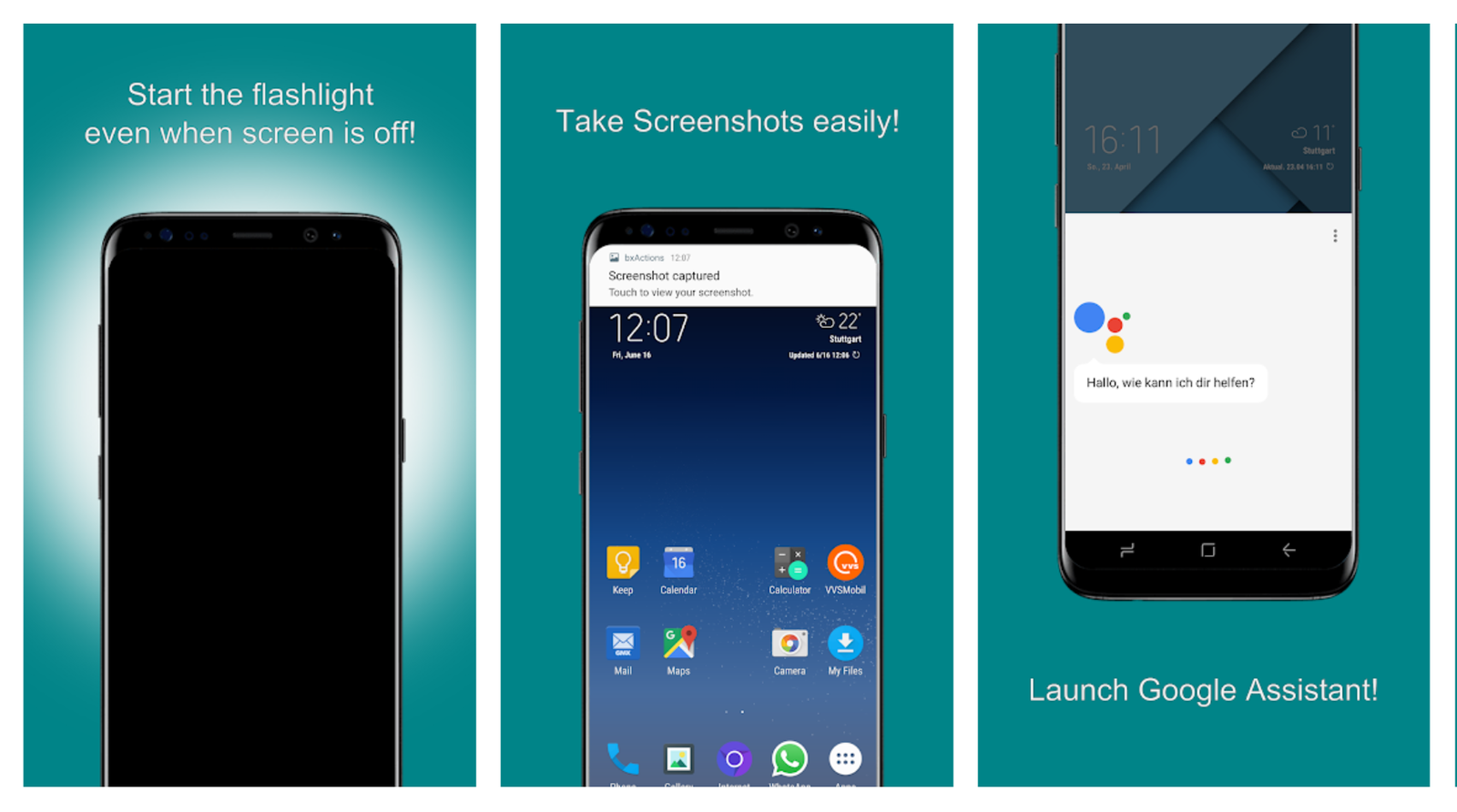
bxActions Pro Apk Download
You can download the pro version of bxactions app for free from here. The download link is below. After installing the apk file, follow the installation instructions.
The bxactions app is compatible with following devices.
- Galaxy Note 9
- Galaxy Note 8
- Galaxy S9 Plus
- Galaxy S9
- Galaxy S8 Plus
- Galaxy S8
Other newer samsung phones which have dedicated bixby button are also compatible with this app.
What Actions We can Set to Bixby Button with bxActions?
Here is a list of tasks we can remap the bixby button with.
- Single Press, double press and long press functionality.
- Switch mute – sound profiles
- Take a screenshot
- Google Assistant
- Fullscreen Immersive mode
- Launch camera or any other app
- Toggle flashlight
- Switch to last app
- Disable Bixby button
- 30+ actions in total
Download Link
Downlaod the bxactions pro apk from below button.
If you want to download the bxActions (not pro version) directly on your phone then get it from Google Play.
So, this is it. If you face any problem installing this then don’t be shy and comment down. Share it with your friends. And make good use for it. I have already installed
