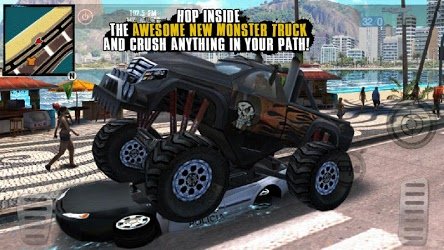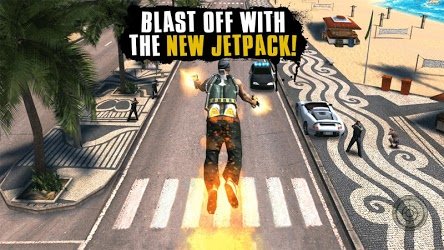Gangstar Rio: City of Saints is a popular action Android Game developed by well-known Gameloft. It is a sequel to the famous well-known game series Gangstar. The game is full of action and fun. The game opens up in Rio de Janeiro where you have to set out on different missions, killing corrupt politicians, protect witnesses, delivering special packages, stealing cars and all other gangster like stuff. Graphics and gaming experience is awesome. Gangstar Rio is much like the GTA San Andreas. The experience is same. The bad thing about this game is that it is paid on Google Play Store but no need to worry because from here you can download Gangstar Rio: City of Saints free apk file and sd data and install on your phone.
I will give you the links to download Gangstar Rio: City of Saints free apk file and sd data. You should download the game and data and follow the installation instructions below in order to run the game properly on your phone.
Gangstar Rio: City of Saints for Android
- Developer: Gameloft
- Genre: Action, Adventure
Gangstar Rio City of Saints is an action android game. You will love this game after installing it on your phone. The game is perfect of those who like action, fight, adventure and some story mode. The rating of this Game on Google Play Store is 3.9 and it is paid but you will get for free from here.
Now coming to the gameplay of Gangstar Rio City of Saints. It is brilliant. The graphics are best on both phones and tablets, controls are well-defined and adjustable, there are over 60 different missions, you can customize your player also, the sound and animations are great. So, all of those are willing to install game should follow the instructions below to download and install Gangstar Rio: city of Saints for free.
Screenshots
Requirements
OS Version: Android 2.2 and up.
CPU: I GHz
RAM: 512 MB
Storage: 1.5 GB
Installation Instructions
- Download the Gangstar Rio: City of Saints free apk file and sd data from the links below on your phone. The data file is of 855 MB so you will need a good internet connection.
- On your phone go to the Settings>>Security and enable Unknown Sources option. Skip if already enabled.
- Now go back to the download folder where you downloaded the game.
- Tap on the Gangstar Rio apk file and install it. Do not launch the game,
- Now extract the downloaded sd data of the using Zarchiver from Google Play store.
- After extracting the data, move the extracted “com.gameloft.android.ANMP.GloftG4HM” to the obb folder present in the Android folder in phone storage. Make the folder named obb if there isn’t one.
- After you have moved the data to Android>>obb folder. Launch the game.
- Make first online run. If game asks to download some additional data then let it install.
- Enjoy and play the game.
Gangstar Rio: City of Saints free apk sd data
Copy and open the links in new tab to download the game.
APK File Link
mobdisc.com/dw9b9d2e69/00838-Gangstar-Rio-City-of-Saints-v1-1-4.apk.html
SD Data Link
mobdisc.com/dwne2a446e/00838-cache-Gangstar-Rio-City-of-Saints-v1-1-4%5B1%5D.zip.html
That is it. Hope you downloaded and installed Gangstar Rio on your device. Comment below to share your experience after playing this game. If you like our tutorial then please share and like it.
Please like, share and subscribe for more free apps and games. Comment below to share your views. Follow on twitter, facebook, GooglePlus.