Last Updated on Apr 15, 2023:
Sideloadly is an IPA apps sideloader for iOS devices. You can install IPA apps on your iPhone, iPad and iPod using Sideloadly for free. It works on Non-Jailbreak devices and support iOS 7 to iOS 16 and above. With cydia impactor stopped working, Sideloadly and Altstore are the best alternatives to install iOS apps manually. Sideloadly can be installed on 32/64 bit Windows and MacOS. The software tool is completely free to download and is pretty similar to cydia impactor.
I will show you the detailed steps to download and install ipa apps using sideloadly. Using this tool is completely same as it was with cydia impactor. You can drag and drop ipa files to install. Both paid developer account and free developer account users can sideload ipa files using sideloadly iOS 15.
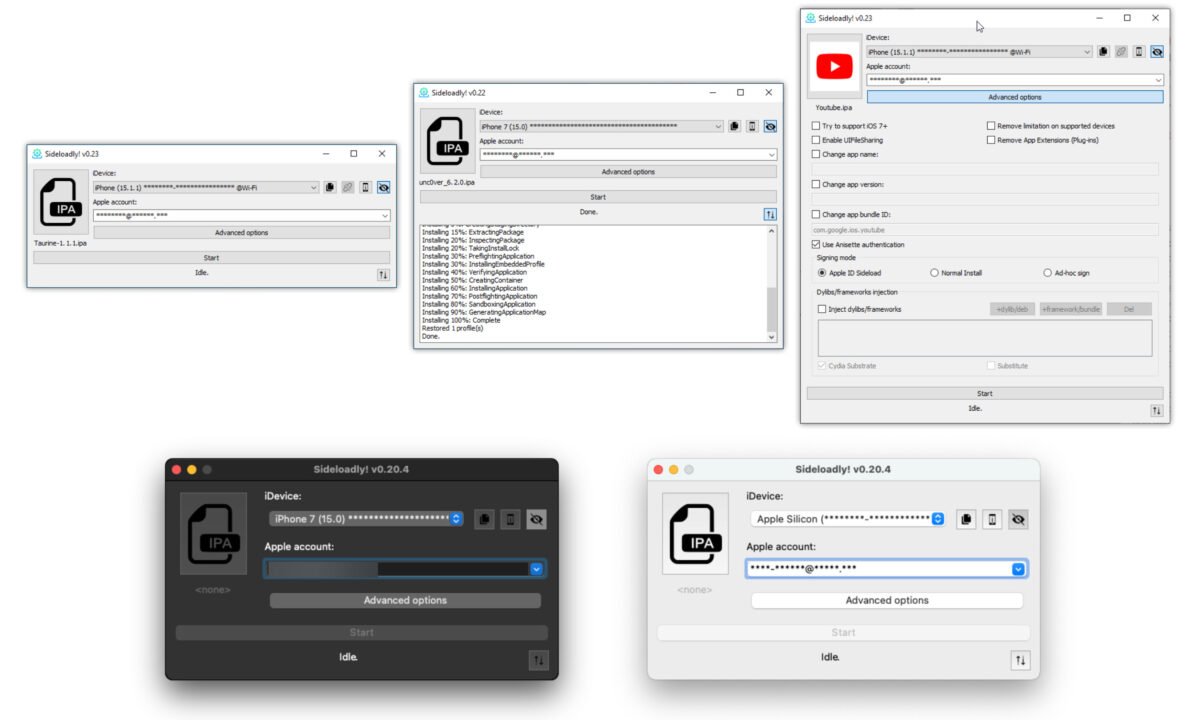
Sideloadly for iOS
Now sideloadly is free to download. The links are provided below. If you have a Windows or a Mac, you can download the compatible version.
Sideloadly Features
Here are some fo the features of this tool.
- Sideloadly works on non-jailbreak devices.
- Both Free and Paid developer accounts can be used to sign in.
- Save you login info for ease.
- Works with iOS 17 up to the latest iOS 15 and above versions.
- You can sideload apps via WiFi without needing to connect your device physically via data cable.
- Install IPA via Drag and Drop function.
- You can change the iOS version required to install the app.
- Remove ipa restrictions on supported devices.
- You can change the app name of the ipa file that appears on homescreen.
- Light and Dark Skin for MacOS.
- Other features can be seen on the Sideloadly official site.
Download Sideloadly for Windows 64-Bit/32-Bit
If you have windows OS, download the file below compatible with your OS. You can download this on Windows 7 or above.
Sideloadly Windows-64Bit | Sideloadly Windows-32Bit
Above files are for windows users only. Before downloadin the files, make sure that you are download the compatible files.
Download Sideloadly for MacOS
For MacOS users, downlaod below file. It works on MacOS 10.12 and higher and with Apple Silicon M1 Chip devices.
After you have downloaded Sideloadly tool on your PC. Follow below steps to sideload ipa apps using sideloadly.
How to Install IPA Apps using Sideloadly on iPhone, iPad, iPod
- The very first step if to download Sideloadly tool from above links and then install it on your PC.
- Now connect your phone to your computer.
- Open Sideloadly tool.
- Drag the IPA file and drop on to Sideloadly.
- It will ask you to login. Enter your Apple ID, click on start, now enter your Password and click on OK button.
- A verfication code will be sent on your iPhone. Enter that code in the on screen pop-up anc click on OK button.
- Now IPA file will start installing on your phone.
- Wait till the Done message appears.
- When Done message appears, the process is complete.
- The IPA app should be installed.
- Last step is to go to Settings > General > Profile and Device management. Trust the app’s certificate here.
- The app should be now fully installed and working.
- All Done!!!.
Sideloadly FAQs
Here are the frequently asked questions about sideloadly.
1- How long will I be able to use the sideloaded app?
A normal & free Apple Developer account only allows the app to function for 7 days. After 7 days you can sideload it again using the same Apple ID, just make sure your progress is backed up. Apps signed with a paid Apple Developer Account can last up to 1 year.
2- How do I enable Wi-Fi sideloading via Sideloadly?
To enable Wi-Fi sideloading your iDevice, please make sure your computer & iOS device are connected to the same network. Then you will need to initially connect your device via USB and follow these instructions depending on your OS:
- Windows: Open iTunes > Connected Device > Summary > Options > Enable “Sync with this iDevice over Wi-Fi” option > Sync & Done.
- Latest macOS: Finder > Select your iDevice under ‘Locations’ > General > Enable “Show this iDevice when on Wi-Fi” option > Sync & Done.
- Older macOS: Open iTunes > Connected Device > Summary > Options > Enable “Sync with this iDevice over Wi-Fi” option > Sync & Done.
In some cases, if Sideloadly is not detecting your device wirelessly, you may need to open iTunes. You also need to have your iDevice screen on for it to be detected.
3- How many apps can be sideloaded?
With free developer account, you can only sideload 3 maximum apps on a single device. However with a Paid Developer Account, you can sideload as many apps as you want.
4- What is Sideloadly, and what does it do?
Sideloadly is a software application used for sideloading apps onto iOS devices without using the official Apple App Store. It allows users to install third-party apps, modify existing ones, and customize their device’s functionality.
5- Is Sideloadly safe to use?
Sideloadly is safe to use as long as you download it from a reputable source and use it responsibly. However, sideloading apps can be risky, as they may contain malware or other security threats. Therefore, it is essential to exercise caution and only download apps from trusted sources.
6- Can I use Sideloadly on Android devices?
No, Sideloadly is designed specifically for iOS devices and is not compatible with Android or other operating systems.
8- Is Sideloadly legal?
Sideloading apps onto iOS devices using Sideloadly is not illegal, but it does violate Apple’s terms and conditions. Therefore, using Sideloadly to install apps could result in Apple revoking your device’s warranty or limiting access to certain features.
8- How do I download and install Sideloadly on my device?
To download and install Sideloadly, you need to visit the official website and download the installation file. Once downloaded, you can run the installer and follow the on-screen instructions to complete the installation process.
9- Can I install any app using Sideloadly?
Sideloadly allows you to install any app that is not available on the official App Store or has been modified by the user. However, it is essential to exercise caution and only install apps from trusted sources to avoid security threats.
10- Do I need to jailbreak my iOS device to use Sideloadly?
No, Sideloadly does not require jailbreaking your iOS device. It uses a different method called “sideloading” to install apps onto your device, which does not require modifying the device’s operating system.
11- Can I remove apps installed using Sideloadly?
Yes, you can remove apps installed using Sideloadly by using the standard uninstallation method available on your iOS device. Alternatively, you can use Sideloadly to uninstall apps from your device.
12- Is Sideloadly free to use?
Sideloadly offers both free and paid versions of its software. The free version has limited features, while the paid version provides additional features and benefits, such as priority support, lifetime updates, and access to exclusive content.
This all about how to downlaod Sideloadly iOS 16 and install IPA apps with it on your latest iOS devices. If you have any questions, ask in the comments section.

it is not premium spotify, it is regular spotify
[…] and Install Sideloadly on your Mac or […]