Data recovery is essential for Android users, enabling them to retrieve lost or accidentally deleted data from their smartphones and tablets. This process holds significant importance due to various common scenarios.
Users frequently delete crucial files or suffer data loss from system crashes, virus attacks, factory resets, SD card issues, or physical device damage.
Several Android data recovery tools, including Eassiy Android Data Recovery, Wondershare Dr.Fone, and AnyRecovery, are available to address these issues.
These tools offer diverse solutions, from web-based services to desktop software and mobile apps, catering to users’ specific data recovery requirements.
Part 1. Top Online Android Data Recovery Tool
Regarding online Android data recovery, Eassiy Android Data Recovery is a top-notch solution for retrieving lost or deleted data from your Android device.
Let’s explore the Eassiy Android Data Recovery tool with its features, pros, and cons.
Tool 1: Eassiy Android Data Recovery
Eassiy Android Data Recovery is a highly proficient solution for rescuing data from Android devices. It boasts an exceptional track record in successfully recovering photos and videos.
With this Android file recovery tool, you can effectively address data loss scenarios such as accidental deletion, operating system crashes or updates, situations without backup, rooting errors, ROM flashing, virus attacks, and SD card issues.
Features:
- Recover over 16 file types effortlessly, including Contacts, Messages, Videos, Photos, WhatsApp messages, attachments, Call logs, and App documents.
- Retrieve data directly from Android devices, SD cards, and SIM cards, even without a backup.
- Benefit from the industry-leading Android data recovery success rate, especially for photos and videos.
- Scan and recover more than 1,000 deleted files within seconds.
- Enjoy compatibility with over 6,000 Android phones and tablets.
Pros:
- Assists in data recovery regardless of data loss circumstances, with a user-friendly interface.
- Enables direct scanning and data recovery from your Android device, even without a backup.
- Permits scanning and data recovery from the SD card inserted into your Android phone.
- It offers the flexibility to select and recover specific data types on your Android device.
Cons:
- Scanning can be time-consuming, particularly when recovering large files using this tool.
Part 2: The Best Desktop Android Data Recovery Tool
When recovering lost or deleted data from your Android desktop device, having the right tool at your disposal is crucial. Wondershare Dr.Fone stands out as a top choice among the myriad options available.
Let’s dig deep into the best desktop Android data recovery tool its features, pros, and cons.
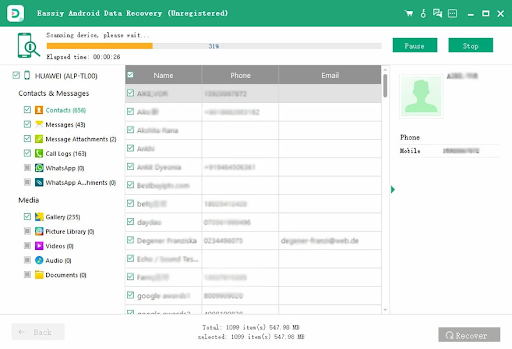
Tool 2: Wondershare Dr.Fone
Dr.Fone Android data recovery is a top-notch tool for recovering Android data worldwide. It works with over 6,000 Android devices and can retrieve data from damaged Samsung phones.
This powerful tool can rescue lost data from 15 situations, like accidental deletion, system crashes, water damage, forgotten passwords, etc. It’s important to note that Dr.Fone’s data recovery software for Android is currently only compatible with Windows PCs.
Features:
Wondershare Dr.Fone has the following features:
- It can recover deleted files on Android, such as contacts, text messages, photos, WhatsApp messages & attachments, audio, videos, call history, and documents.
- It can restore or save the deleted files to your Android phone on your PC.
- It supports recovery data from broken Samsung phones and Google Drive.
- It supports the recovery of data from 6000+ Android devices.
- It can fetch data from Google Drive, including WhatsApp.
Pros:
Here are some pros of Wondershare Dr.Fone.
- It has the industry’s highest data recovery success rate.
- It offers an above-average chance of recovery if you’re not in a hurry.
- It has a user-friendly interface that makes it easy to use.
- The free trial version allows users to scan and preview the files before purchasing the full version.
Cons:
Wondershare Dr.Fone has the following drawbacks:
- Some file recovery needs the device rooting.
- The free trial is very limited.
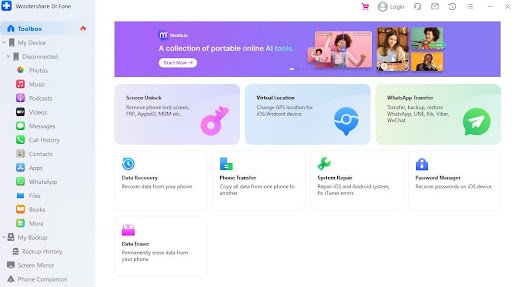
Part 3. Reliable Mobile Android Data Recovery Tool
When it comes to reliable mobile Android data recovery, AnyRecovery stands out as a powerful and trustworthy tool to help you retrieve lost or deleted data from your Android device.
This section delves into the key features, pros, and cons of using AnyRecovery for Android data recovery, demonstrating why it’s a dependable choice for safeguarding your mobile data.
Tool 3: AnyRecovery
AnyRecover is a comprehensive tool to recover Android data that supports data recovery from Windows, Mac, iOS, and Android.
Key Features:
- Supports a wide range of Android devices: AnyRecover can recover data from various Android devices, including phones, tablets, and SD cards.
- Recovers over 11 types of data: AnyRecover Android Data Recovery can recover over 11 data types, including photos, videos, contacts, messages, call logs, WhatsApp, and more.
- Easy to use: Its simple and spontaneous interface makes it easy.
- High success rate: AnyRecover Android Data Recovery has a high success rate of recovering lost data.
- Safe and secure: This tool does not modify or damage your data in any way and is very safe.
Pros:
- Supports many file types, including videos, documents, photos, emails, etc.
- It can retrieve data files from different storage devices, like internal hard drives, external hard drives, USB drives, and memory cards.
- It offers a deep scan mode to recover deleted or formatted files.
- Its user-friendly interface makes it easy to use, even for beginners.
- A free trial is given so you can try it before you buy it.
Cons:
- The free version only allows you to recover up to 8 files.
- The price is relatively high compared to some other data recovery software.

Part 4. Comparison Table of the Above 3 Tools
| Aspect | Eassiy Android Data Recovery | Dr.Fone | AnyRecovery |
| Price Plan | Quarterly Plan ($35.99),
Annual Plan ($39.99), and Perpetual Plan ($69.99). |
1-Year License ($39.95 /Year) and Perpetual License ($49.95 /Perpetual One-Time Fee). | $49.99, a lifetime license costs $69.99, and a lifetime license costs $79.99. |
| Ease of Use | Eassiy Android Data Recovery offers an easy-to-use interface with on-screen instructions. | Dr.Fone is a very user-friendly application which can be used by any person with the help of a proper set of instructions. | AnyRecover is known for its user-friendly interface that makes data recovery easy for tech-savvy users and those unfamiliar with similar programs. |
| Success Rate | Eassiy Android Data Recovery has the industry’s highest recovery success rate for photos and videos. | User-friendly interfaces – just open up the software and plug your phone in. You should be good to go without instructions. | This tool is capable of digging deep into your device’s memory to pull out accidentally deleted or lost files with its deep scan feature. |
| With Ads | No Ads | No Ads | No Ads |
We wholeheartedly recommend Dr.Fone as the ultimate choice for data recovery for iPhone and Android. Dr.Fone’s exceptional compatibility with over 6,000 Android devices, its versatility in addressing 15 different data loss scenarios, and its user-friendly interface make it a standout choice for users of all levels of expertise.
Wondershare Dr.Fone boasts the industry’s highest data recovery success rate, ensuring a higher likelihood of successful data retrieval. Moreover, it offers the flexibility to recover data directly to your Android device or save it to your computer. The absence of ads further enhances the user experience, allowing for an uninterrupted and efficient data recovery process.
All-in-all, Dr.Fone is the most convincing option, combining unmatched compatibility, versatility, ease of use, a high success rate, and an ad-free interface to provide a top-tier Android data recovery solution.
Conclusion
In summary, among the top three Android data recovery tools discussed in this article, Dr.Fone stood tall and is highly recommended due to its impressive compatibility, versatility, user-friendliness, high success rate, and ad-free interface.
When choosing an Android data recovery tool, it’s essential to consider your specific needs. Dr. Fone is the ideal choice if you require a versatile solution that can handle various data loss scenarios and is compatible with a wide range of Android devices. Its user-friendly interface caters to users of all levels of technical expertise. Whether you need online convenience, desktop comprehensiveness, or mobile quick fixes, Dr.Fone has you covered.
Finally, it’s worth emphasizing the importance of regular data backups as a proactive measure to minimize the need for data recovery tools. Regularly backing up your Android device ensures you have a secure copy of your important files, even during data loss.
This practice can significantly reduce the reliance on data recovery tools and safeguard your valuable data in the long run. Remember, prevention is often the best strategy when it comes to data loss.
