One Plus 7 Pro is one of the first devices to have 90Hz refresh rate across the screen. And let me tell you once you get taste of 90hz on a phone’s screen, you will never want to use any other phone. Now, On one plus 7 pro you can chose either 90HZ or 60Hz refresh rate across all apps, but there is no way to specifically chose it for sperate apps.
For that there is an Amazing app called Auto90 for Oneplus 7 Pro which lets you chose 90 Hz or 60Hz refresh rate across specific apps. This app Auto90 of Oneplus is paid on Google Play Store and I am telling that its worth buying this game. But if you want it for free, you can downlaod the apk file from here and install it manually on your Phone.
Auto90 for OnePlus Free
To Download Auto90 free for Oneplus 7 pro, you can follow this guide. This apps is must have app for OnePlus 7 Pro users.
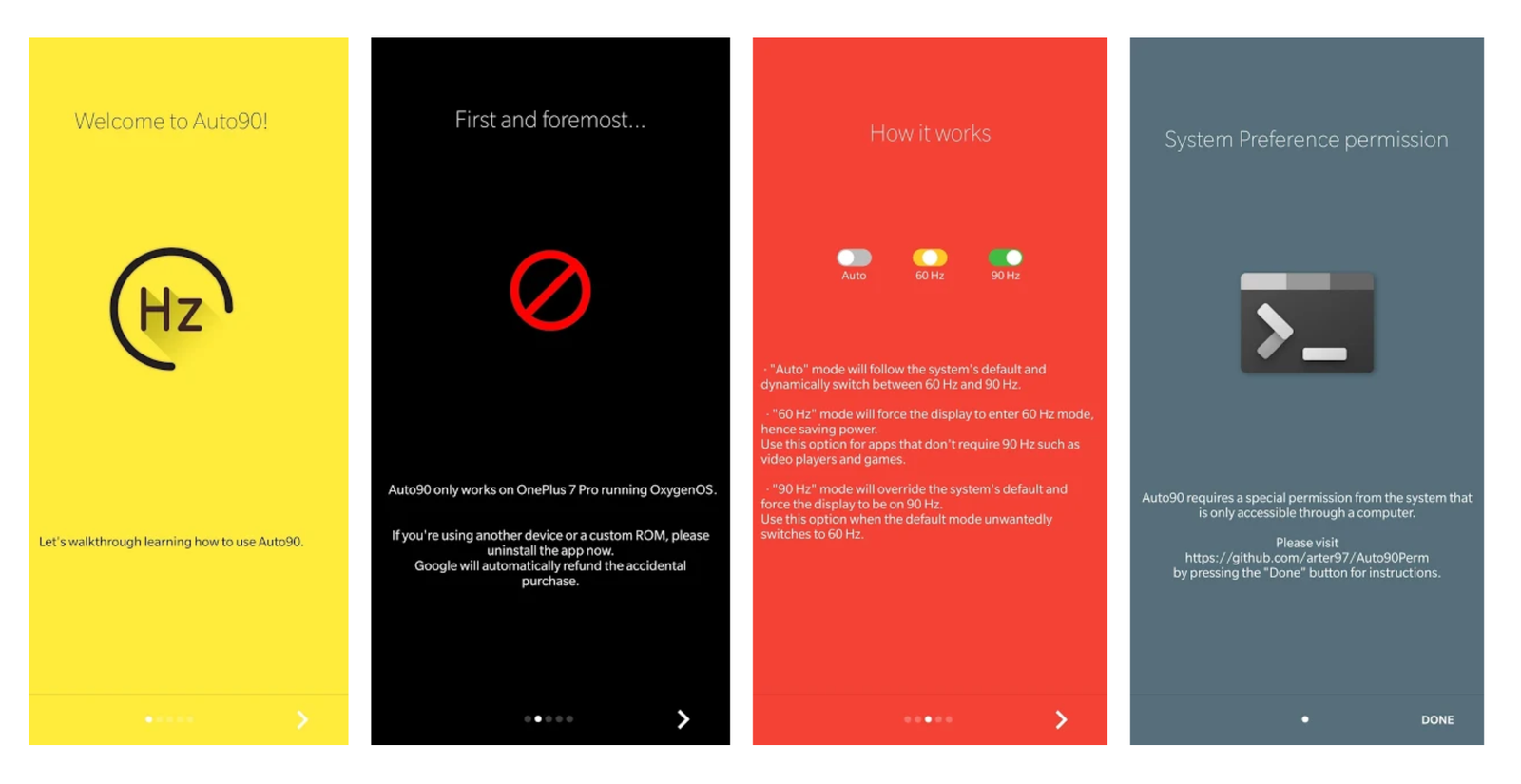
You can switch between 90hz and 60hz across specific apps using Auto90 app. The phones auto mode keeps the systems default refresh rate which is fixed, 60HZ or 90HZ across all apps and UI. But with this app you can set it for separate apps.
Download Auto90 for OnePlus 7 Pro
Auto90 Apk Free will be available soon.
Google Play Link
How to Install Auto90 on OnePlus 7 Pro for Free
Follow below steps to install the app on your One Plus 7 pro.
- Download the Auto90 free apk file from above link.
- Go to Phone Settings, search for Uknown Sources, And enable this option.
- Now navigate to the downloaded apk file.
- Tap on it and install the package.
- Launch the app and set the refresh rate for your OnePlus 7 Pro.
- That is it.
So, this was all guys, Auto90 for OnePlus is an awesome app and I hope that this tutorial helped you. If you have anything to ask, comment below. Subscribe to our blog. Thanks, Take Care.
