Are you tired of AI on Snapchat? Do you have concerns about your privacy and data security due to AI? No problem we got you and found the best for you and will guide you in detail on How to get rid of My AI on Snapchat.
Due to the boom in AI, almost all social media platforms are looking to add AI features but these features can vary from platform to platform. Here we will look for
You may like to read more from us
- Watch Snapchat Stories Anonymously Without Them Knowing
- Best Snapchat Story Downloader Apps [Save Snap Stories Anonymously
- Snapchat++ iOS IPA Latest Verison Download for iPhone, iPad, iPod
What is the AI feature in Snapchat?
AI feature can answer your questions like
- Offer advice on the perfect gift for your BFF’s birthday
- Help plan a hiking trip for a long weekend
- Suggest what to make for dinner and much more
How long are my interactions stored?
All the content shared with My AI is stored until you delete it.
How to get rid of My AI on Snapchat
If you want to delete My AI on Snapchat iPhone follow these steps
- Open the Snapchat app from your Phone
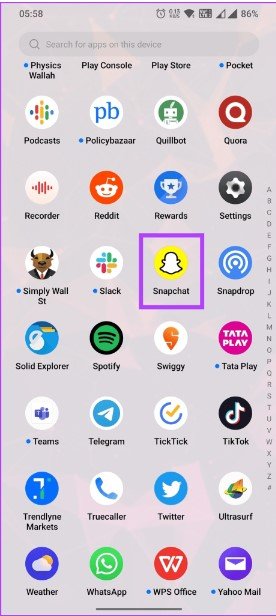
2. Click on the Chat icon
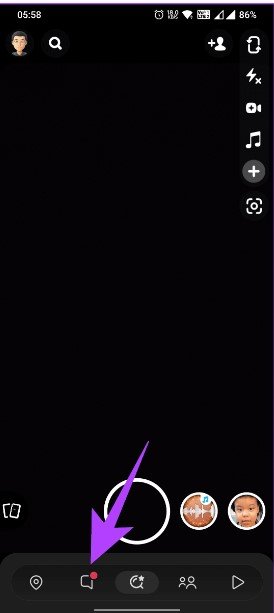
3. Open My AI and click on it from
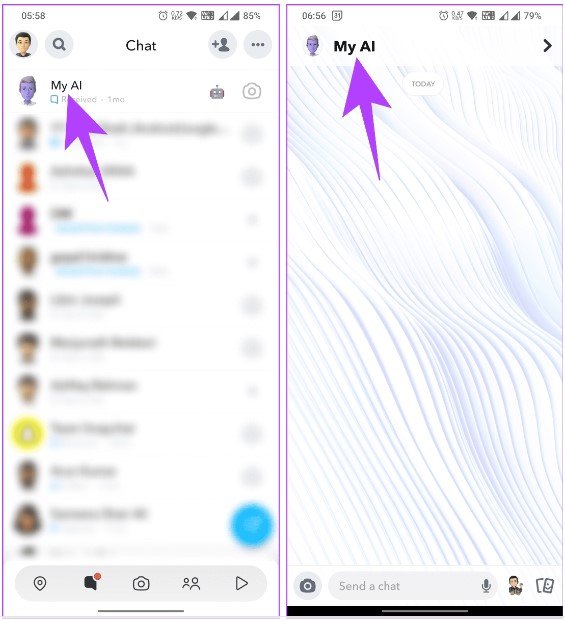
4. Move to Chat Settings
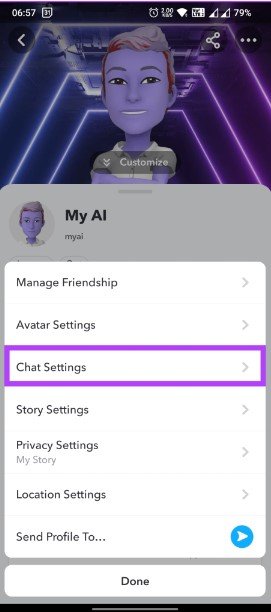
5. Now, tap the clear from the chat feed and then click Clear
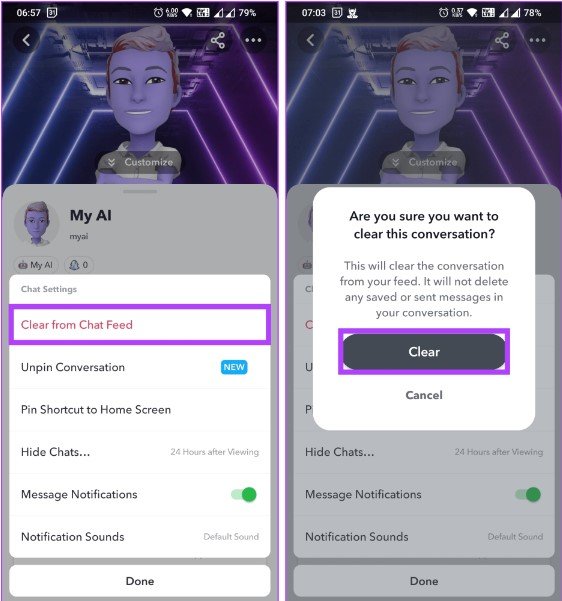
This is what you can do on Snapchat Plus. Now, if you don’t have snap chat plus no problem we will also guide you in detail about that too.
How to Get Rid of My AI Without Snapchat Plus
- Open the Snapchat app from your Phone
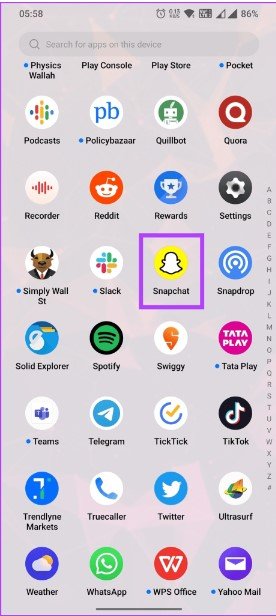
2. Click on the Chat icon
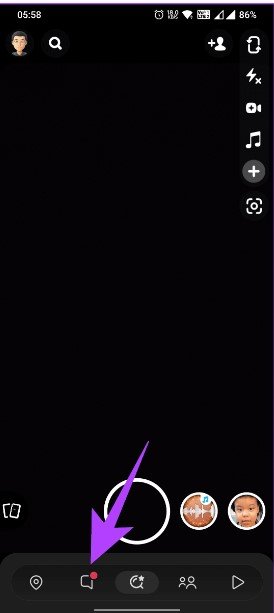
3. Open My AI and click on it from
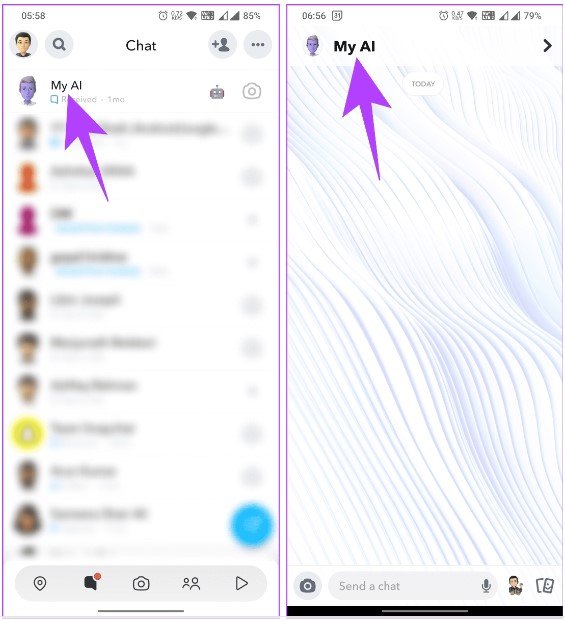
4. Now click on settings and then tap on Clear My AI Data
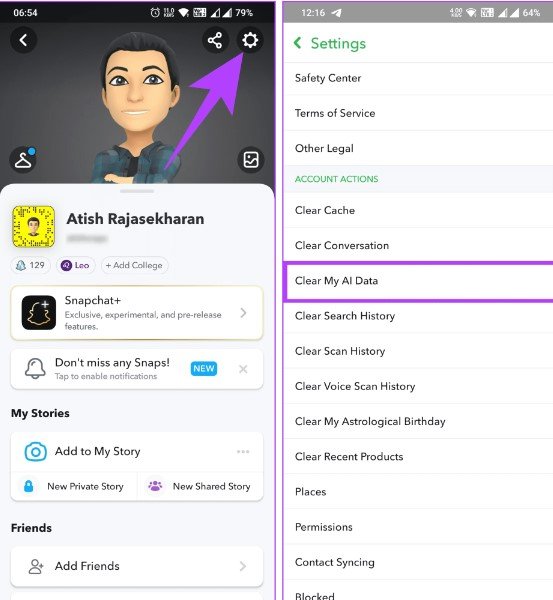
This was a detailed guide on How to get rid of My AI on Snapchat. We have tried to cover every aspect of the topic and will look for more and try to add that in the next update. If you have any suggestions or have any queries feel free to tell us in the comment section below.
FAQS: How to remove Snapchat’s My AI from your Chat feed
Still not satisfied? No Problem here are some frequently asked questions
How to stop AI from viewing my story?
Follow these steps to stop ai from viewing your story
- Click on My AI in SnapChat.
- Go to privacy and settings.
- Now, there is an option to turn off my story click on that.
Can I remove my AI on Snapchat?
Yes, you can remove my AI on Snapchat.
- Open My AI and click on it from
- Click on Chat Settings
- Go clear from the Chat Feed
- A popup will appear and you have to tap clear
Why can’t I remove Snapchat AI?
There can be different reasons for this but the most common one is you might not have Snapchat Plus. You can follow the above-mentioned steps to remove my AI from Snapchat.
How to Unpin My AI from Snapchat?
This is only available for Snapchat Plus users. So, if you have that follow these steps to unpin My AI from Snapchat
- First of all open Snapchat.
- On the left top click on the profile icon
- Now, click on Snapchat plus
- Toggle the My AI pinned option.
