With every new iOS update it is more and more difficult to Jailbreak iOS. The latest iOS version is out and we can Jailbreak iOS 10.2 using Yalu102. It is in beta version and works only on 64 bit devices for now. You can’t try it on 32 bit iPhones. Luca Todesco is the one is doing all the effort in making Jailbreak possible for latest versions. Match_Portal+Yalu jailbreak iOS 10.2 tool that can jailbreak the latest 10.2 version will be used here. You can now jailbreak iOS 11.1.2 usnig LiberiOS
Since it is in alpha version and highly unstable. You should proceed at your own risk only. Anyway, to jailbreak iOS 10.2 with Yalu102 you can follow the process below. We’ll install yalu iOS 10.2 ipa file using cydia impactor. This Yalu102 ipa app will afterwards install Cydia on iOS 10.2 version.

Jailbreak iOS 10.2 with Yalu102
For newbies it is recommended that they shouldn’t try this because it is not stable. However if you’re a jailbreak fanatic and desperately want to install cydia on iOS 10.2, then go ahead but proceed at your own risk.
You can do the process on Mac or PC. First download the files below and then follow the steps below to perform Jailbreak iOS 10.2. Users with lower iOS versions should follow Jailbreak iOS 10.1.1 method along with iPhone 7/7 plus users if they are on 10.1. Because Yalu102 ipa doesn’t work on iPhone 7/7 plus with iOS 10.2
Supported Models for Yalu 102 Jailbreak
This method works on 64 bit iPhone and iPad. Supported models are below.
- iPhone 6s and 6S plus.
- iPhone SE.
- iPad Pro.
- With iOS 10.0, 10.0.2, 10.1.1 and 10.2 of course.
Yalu102 does not work on iPhone 7 and & 7 plus currently with iOS 10.2, but you can use iOS
Download These Files
How to Jailbreak iOS 10.2 with Yalu102 and Cydia Impactor
Follow the steps below to jailbreak your iPhone, iPad. You can perform these steps either if you are on a Windows PC or a Macbook.
Step-1
- First of all, remove any Pass code on your iphone/iPad. Then go to iCloud and disable, Find My Phone option.
Step-2
- Now download the above files on your computer. Extract the match_Portal+Yalu ipa jailbreak file and extract Cydia impactor.
Step-4
- Connect your iPhone or iPad to PC. Back up your data using itunes.
Step-5
- Now launch Cydia impactor while your device is connected to PC. Your device will be shown in Cydia impactor.
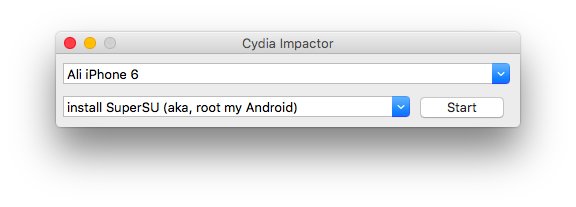
Step-6
- After that drag yalu 102 ipa file and drop on Cydia Impactor.
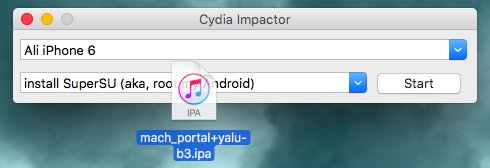
Step-7
- Now a pop up will appear, login with any Apple ID you are using.
- Wait a little while cydia impactor installs yalu jailbreak iOS ipa file.
- When it is done. Disconnect the device.
Step-9
- Afterwards on your device, go to Settings>>General>>Device Management. And trust the yalu102 app profile.
Step-10
- Now launch the Yalu 102 app. Tap on the go button that appears.
- Wait a little, cydia is now installing on your device. Don’t do anything to your phone.
- Your device will respring when cydia completes installing.
- You can now launch the Cydia.
Note: If cydia doesn’t show up, launch yalu102 again and follow step 10. Do remeber that this is a Semi Jailbreak. Upon rebooting the device cydia will be removed and you have to install it again using Yalu.
So, guys hope you like Jailbreak iOS 10.2 usin Yalu 102 tutorial. Comment below to share your views. Do share jailbreaking updates with us. Follow us on twitter, Google+, Facebook.
