The LG G6 is the flagships device of 2017 from LG. It is powered by a Qualcomm Snapdragon 821 chipset coupled with 4GB RAM. It runs on Android 7.1 Nougat along with the LG skin atop it called UX 6. LG took really long to officially allow the Bootloader Unlocking of their Flagship LG G6. But the unlock of Bootloader is available only for European G6 variants.
Rooting will give you access to unaccessible Features on your device. Also, you’ll be able to run all kind of apps and flash custom kernels. The process is fairly simple and won’t take much time to complete. You will be needed to follow the instructions carefully.
Disclaimer
This method is currently working on European LG G6 H870 (European variant). We (droidopinions.com) won’t be held responsible for any damage occurred, following this procedure.
Prerequisites
- Backup all the data on the Device or you will lose the data.
- Enable USB-Debugging, Go to Settings > About phone > Software info and tap Build number for 7-8 times. Now Return to the previous screen, select Developer Options and enable USB-Debugging.
- Computer with ADB & Fastboot, LG USB drivers setup and installed respectively.
- LG developer account — sign up by clicking the “Start Unlocking the Bootloader” button at the bottom of the LG site CLICK HERE.
- Charge your device more than 70%.
Downloads
TWRP (unofficial, from XDA), we’ll update once Official Version releases.
DM-verify zip: Download
Su zip (OR) magisk zip
Officially unlock the Bootloader on LG G6
Step 1
Go to Settings > Developer options > Enable OEM Unlock.
Step 2
Navigate to the ADB installation folder, Right click the mouse while simultaneously pressing the shift key. Select Open Command Prompt Here and enter the following ADB command to reboot into the bootloader
adb reboot bootloader
Step 3
Next, use the following fastboot command to obtain Device ID:
fastboot oem device-id
The code you’ll get is your device’s ID.
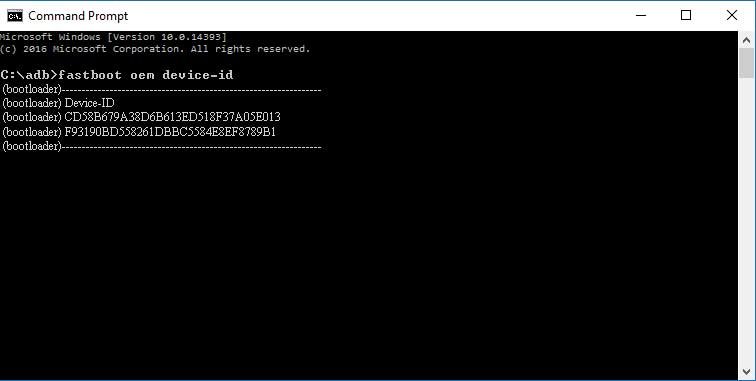
Step 4
To generate your unlock key, you have to paste the two lines of output into one continuous string without “(bootloader)” and spaces.
For above example, the Device ID would be:
CD58B679A38D6B613ED518F37A05E013F93190BD558261DBBC 5584E8EF8789B1
Step 5
Copy Device ID and IMEI into the LG Developers Bootloader Unlock site. Then unlock.bin will be emailed to you. Download unlock.bin to the computer and place it in the Installation folder of ADB.
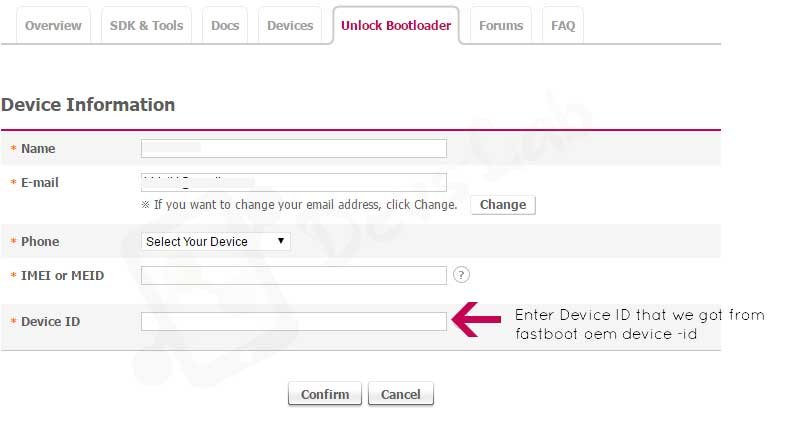
Step 6
Enter this command to unlock the bootloader
fastboot flash unlock unlock.bin
To check, enter the below command
fastboot getvar unlock
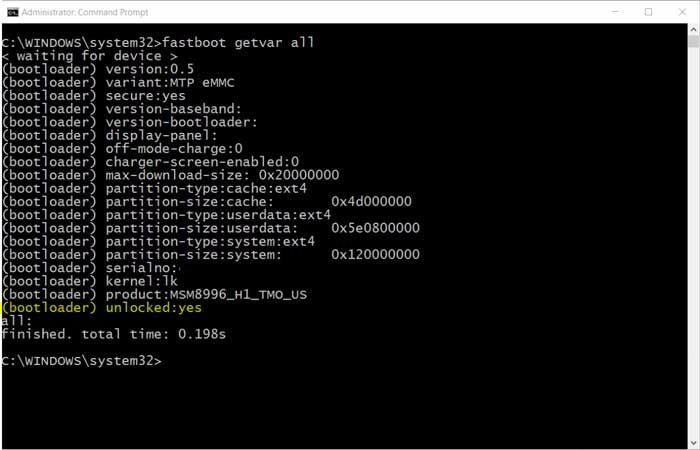
Step 7
You can now reboot the phone Enter
fastboot reboot
Install TWRP on LG G6
1. Download the TWRP H870 image and Rename it to “twrp.img”
2. Enter to Bootloader menu using key combinations stated above also move the downloaded image to the installation folder of ADB.
3. To Flash TWRP, enter the command
fastboot flash recovery twrp.img
4. After flashing TWRP disconnect the USB cable. Then boot into recovery which should boot into TWRP. Enter the below command to boot into recovery.
fastboot reboot recovery
5. Allow the modifications Now Go to > wipe and Format all data by typing
To keep TWRP recovery permanently in your device, you must 1st boot into TWRP and not boot back into Android until doing this
Tap on Install on TWRP and Locate the Dm-verity zip file. Confirm the Flashing of the zip file and reboot into recovery.
Steps to root LG G6
1. Download SuperSU or Magisk Zip
2. In TWRP, Tap the Install and locate the zip file in the device storage or sd card.
3. Swipe right to Flash either of the zips.
4. Reboot the device.
That’s was it. For queries drop a comment below, Thanks!
