iOS jailbreaking means the act of removing restrictions on a device’s operating system so that the users can install other programs. Ideally, Apple’s operating system only allows installation of specific apps from its app store alone. This renders users of non-jailbroken devices incapable of using other apps from other sources. However, the act of jailbreaking an iOS device is not ideal because it makes the device vulnerable. People need to hack non-jailbroken iOS cellphones because they want to be able to see all the activities happening on them. This is why; using a spyware for iPhone without jailbreaking is becoming a very famous approach.
Only someone who has gone through the cumbersome process of jailbreaking an iOS will appreciate spyware for iPhone without jailbreaking such as Xnspy that doesn’t need jailbreaking the device. Here are some simple steps to follow in order to monitor a target’s iOS device without detection.
How to Use a Spyware for iPhone Without Jailbreaking?

For the Xnspy without jailbreaking version, you simply need to visit the website, subscribe to the app, and acquire the link to the control panel with your user credentials. The trick here is to know the target’s iCloud credentials, and you’re set to start monitoring without detection and that too, remotely.
So, here’s a simple step-by-step process that you need to follow to monitor various activities on the target iOS device.
iOS Monitoring without Jailbreaking in 7 Steps

Step 1: Check the target’s iCloud settings to make sure it is synchronizing and backing up all the data automatically. Also, make sure that you know the Apple ID of the target device.
Step 2: Go to the link to the download provided in the email you received upon subscribing to Xnspy. If you haven’t purchased it yet, then do it now.
Step 3: In case the iCloud backup on the target device was not on, turn it on now. For this, you must go to the settings on the phone. Go to “backups” and turn on “iCloud Backup“.
Step 4: Log into your Xnspy Control panel by entering the user ID and Password.
Step 5: Once you log in, you will see the list of devices you’ve registered. You can subscribe as many devices as you want, but each device has a unique registration. Xnspy works on both iOS and Android devices. Select the device you want to monitor. There are other options you will see beside each device, which include “Settings”, “Dashboard”, and “Renew”. However, to begin monitoring you simply need to select the device.
If you choose “Dashboard” option, you will see a summary of the activities on the target device at a glance, which includes text messages and calls. You can also see the current location of the target device and recent text messages, to whom and from whom they were. If you choose “Settings”, you can alter the alerts setting and your profile according to your preferences.
Step 6: At the left corner of the dashboard, you will see a list of options, which include the following:

- Phone Logs
- Calls
- SMS
- Contacts
- Internet History
- Calendar
- Messenger
- Viber
- Skype
- iMessages
- Line
- KIK
- Installed Apps
- Locations
- Photos
- Videos
- Record Surround
- Remote Control
- Settings
Step 7: Click on any of the tabs that you want to monitor. At a click, you will find all the information displaying on your screen. You can use a PC or your cell phone to access the control panel because xnspy is a web-based app.
All that You Can Monitor from the Control Panel
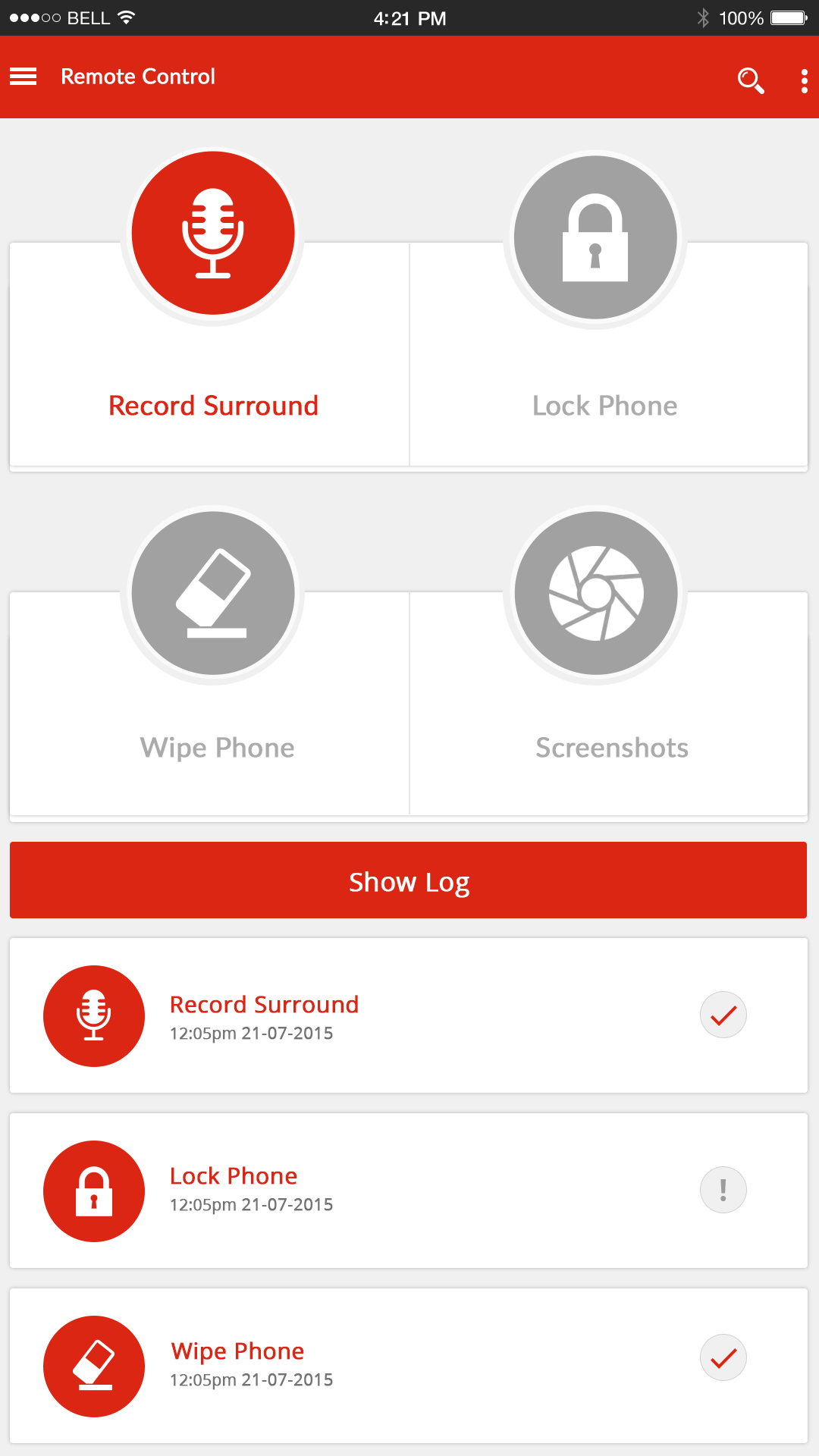
Here’s a quick list of things you can monitor from the control panel:
- Text Messages
- Internet messengers
- Facebook messenger and Instagram
- Photos and videos
- Apps installed
- Browsing history and bookmarks
- Calls and record surroundings
- GPS locations
- Use Geo-fencing
- Get alerts 24/7
- Use watch-list feature for contacts and words
- Emails
- Calendar entries
- Stay undetectable
- Remote access
That’s it about how to use a spyware for iPhone without jailbreaking. You can see everything on the target device whenever you want, without detection. If you have any queries or comments, please drop them below. Follow us on Facebook, Twitter, Google+
