After updating to iOS 10 many users have claimed that they’ve been experiencing issues with the update. Their devices become unresponsive and show a black screen with a spinning circle. It happens after some usage, the iPhone gets freezes and the screen shows spinning circle with a black background. You can see the picture below.
In this post we will tell you, how to fix this but before doing anything else see if you can update your device to the latest version of iOS. It may fix the problem because Apple continuously releases new versions to address various bugs. To check for latest updates go to Settings > General > Software Update.
After the iOS 10 update users are experiencing this weird issue. The upgrade doesn’t bothers but daily at least once the iPhone becomes unresponsive and shows a black screen with spinning circle. Then after a few seconds you’re prompted to enter passcode as if the device has restarted. If you’re reading this you’re facing the problem and you’re not the only one. So, let’s see how to fix this.
Fix Black Screen iOS 10 Bug
1. Make sure your iPhone is disconnected from any power source, then simultaneously press and hold the Power and Volume Down buttons until your iPhone shuts down.
2. Now connect your iPhone with PC and wait for a couple of seconds. Your device will automatically reboot, however, if it doesn’t, follow these steps.
3. Head over to iCloud , and navigate to ‘ Devices‘.
4. Select your iPhone from the list, and click on
‘Remove From Account‘.
5. Lastly, head over to iTunes, and do a full restore.
That’s it! We hope you have now fixed the black spinning screen issue on your iPhone but if you couldn’t, don’t worry. We can expect Apple to roll out a bug fix really soon. And If you have any other queries, reach is via comment section. Thanks!
