Today you will gonna install CWM Custom Recovery on Galaxy Note 10.1 GT-N8000. So, first let us have an introduction of this tablet. The galaxy Note 10.1 is a famous Android tablet from the largest phone developer Samsung. Samsung Galaxy Note 10.1 was the first tablet in Galaxy Note series of Samsung. It was a Starter which gave success to Galaxy Note tablet series. Samsung did a great job with this tablet. Users were very mush pleased with this device because it had all in one functions and features. Galaxy note 10.1 was one of the popular tablet of 2013 with fantastic hardware and features. It came with default Samsung’s S-Pen which was a very useful thing in this tablet. Galaxy note 10.1 is much of a mini laptop with camera and S-Pen because of its personalization and productivity. It is the best companion of office employees and students due to it note taking capabilities and other productivity feature.
Apart from its features and usage Galaxy Note 10.1 also has amazing specs. It has 10.1 inch IPS display with resolution of 1280×800 pixels. Processor of Galaxy Note 10.1 Exynos 5410 Quad Core 1.4 GHz, Ram is 2 GB and storage is 16/32/64 GB exapand able by a 64 GB micro SD Card. The tablets comes in different varianrts in GSM and Non-GSM.
Coming to the OS history of Galaxy Note 10.1, it got only 2 major updates of jelly bean and Kitkat. We all know Samsung is a little lazy in pushing updates for its devices but never mind. The initial models of Galaxy Note 10.1 came with 4.0.4 ICS and some newer models came with 4.1.2 jellybean. All which were on 4.0.4 were also updated to 4.1.2 Jelly bean. It didn’t got any further update for a while. After a long time Samsung Pushed 4.4.2 Kitkat update for Galaxy Note 10.1 in June. This was the last update for Galaxy Note 10.1 and it will not get any further updates after Kitkat.
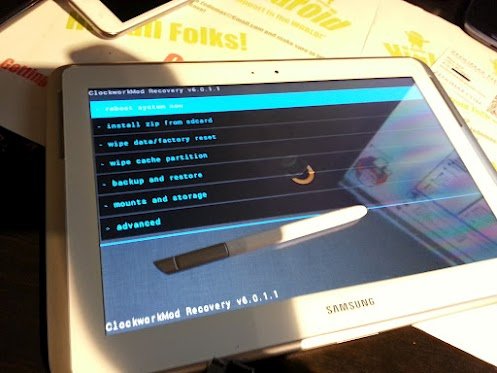
Custom Recovery for Galaxy Note 10.1 N8000
By knowing that Galaxy Note 10.1 will not get any further update after kitkat there has been an increase in custom roms of Galaxy Note 10.1. Many users want to try something different after spending sometime with stock firmware. So the only option for this is to install the Custom rom and it is only possible to install a Custom rom if you have some Custom recovery installed on your device.
So today guys i will show you to install CWM Custom recovery on Galaxy Note 10.1 GT-N8000.
Basically a custom recovery has many functions. We can do a lot of tweaks using custom recovery. We can install custom roms, update files, make the full backup of device, wipe the caches of the whole system etc. So custom recovery is very useful for many purpose. You can install CWM custom recovery on your tablet by following the instructions below.
Note
- If you have not rooted your phone then you can refer to the link below to root your Galaxy Note 10.1 N8000.
Disclaimer
The following method is only for Galaxy Note 10.1 model no N8000 only. Do not try this on any other model. If you are completely unaware of this then you should not try this. Do the whole process very carefully, any mistake may end up with your device messed up so do this only of you are comfortable. If your device gets dead or something wrong happens with your device then Droidopinions.com will not be held responsible for this. So, try this at your own risk. Both rooting and installing the custom recovery will void your device’s warranty, Thanks.
Equipments Needed
- Galaxy Note 10.1 N8000.
- A PC or a laptop.
- USB data cable.
Necessary Instructions Before Proceeding
- First of all confirm the model of your tablet by going to Settings>>About Phone>>Model No. Make sure your device’s model is N8000 then proceed.
- Backup your important data like pictures, videos, call logs etc so you may not loose them if something might get wrong.
- You device should be charged above 55%.
- Your PC should have Samsung USB drivers installed.
Download Required Files
CWM touch Recovery 6.0.1.9 N8000
How to Install CWM Custom Recovery on Galaxy Note 10.1 GT-N8000
Step-1
- Extract the downloaded CWM recovery to get a tar.md5 file extension.
- Extract the Odin.zip.
Step-2
- Now on your device go to Settings>>Developer Options scroll down and enable USB debugging mode. If Developer Options are not available then you can activate them by going to Settings>>About Phone and tap on Build Number seven times repeatedly.
Step-3
- Now turn off your Galaxy Note 10.1. Enter into download mode by pressing and holding Volume Down+Power button for a few seconds.
- A warning screen will appear press the volume up button to confirm the task.
Step-4
- Launch Odin on your computer as an Administrator.

Step-4
- Connect your Galaxy Note 10.1 to the PC through a USB data cable.
Step-5
- ID:COM in Odin will be highlighted after the connection is established.

Step-5
- In Odin click on PDA or AP option and select the cwm recovery tat.md5 file which you extracted.
Step-6
- The Auto Reboot and F.Reset time options should be enabled in Odin.
Step-7
- Check the whole procedure again for mistakes and errors.
Step-8
- Click on the start button to begin. The Odin will start flashing the recovery.

- After the completion of the process Odin will show the Pass message and your device will automatically reboot.
- Disconnect the cable when you see the home screen.
Congratulation guys you have now installed CWM custom recovery on your Galaxy Note 10.1. Enjoy custom roms and do whatever you can on your device. Thanks to all of you who followed my tutorial.
Boot into Recovery Mode to Check Custom recovery
For checking the custom recovery you can boot onto recovery mode by doing the following method.
- Turn off the device.
- Press and hold Volume Up+Power button for few seconds.
After the above process your device will boot into recovery mode. You will see the new ClockworkMod recovery.You can scroll down by volume button and select by power button. Now select Reboot System now if you would like to get out of the Recovery mode.
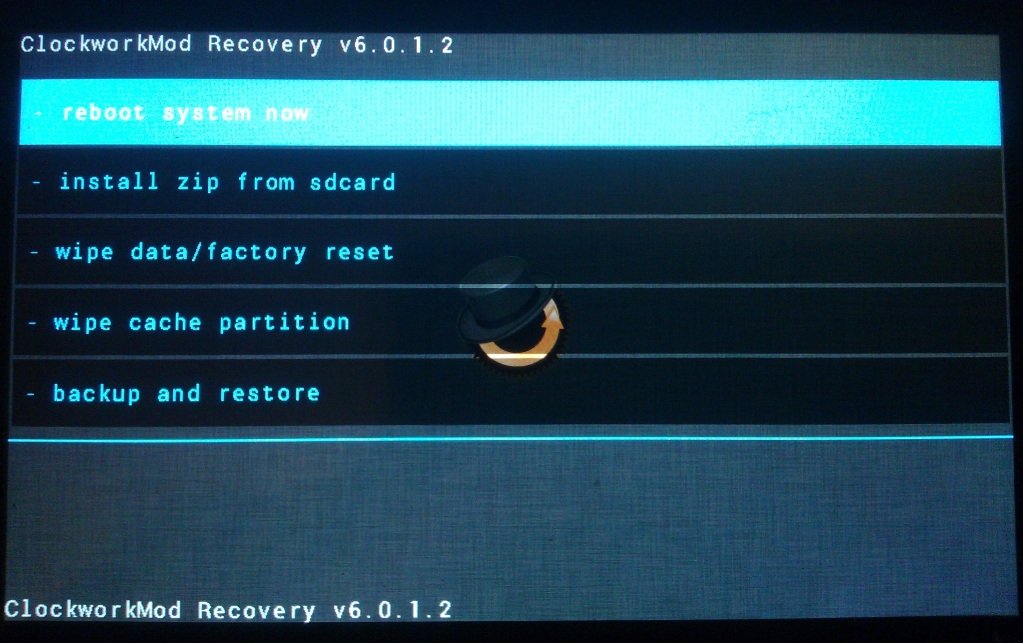
So that was it, our guide to Install CWM Custom Recovery on Galaxy Note 10.1 GT-N8000 ends here. Hope you all liked this. //Bye !!
Like, share and subscribe for more. If you have any problems comment below, i will try to help

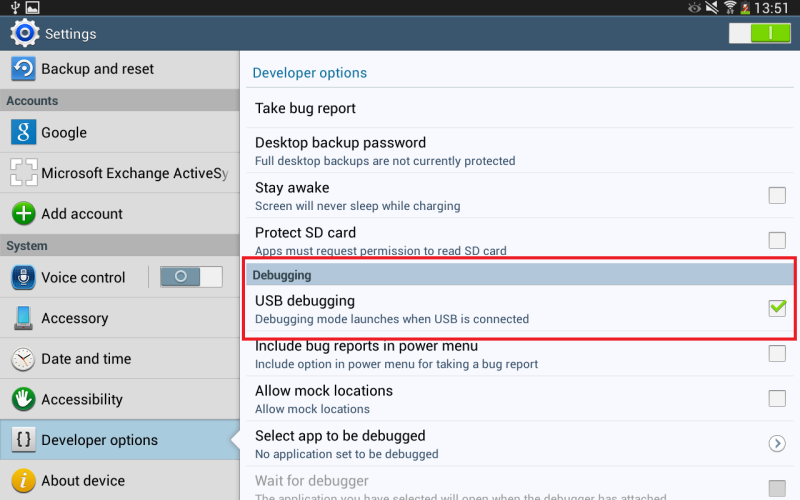
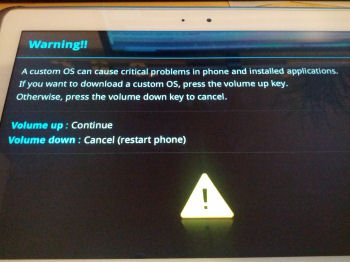
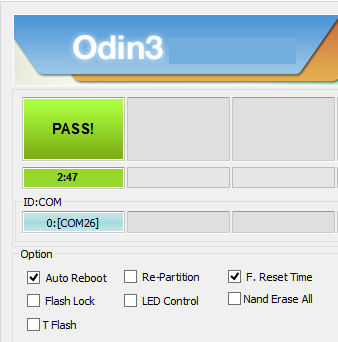
Hello,
installed Odin, and the recovery file, and PASS.
disconected tabklet from PC, but it will neither turn on nor off. Keeps rebooting, attempting to restart…
what do i do?
thanks
No MD5, only img is there after exctraction
I have a problem if you can help please
My n800 doesn’t want to open.
it just keep shownig the samsung galaxy gt-n8000 sign then goes to a black but lighted screen.
I’ve tried to sofware it using odin but i got a fail sign.
I’ve also tried to use odin to install the PIT file and also got the fail sign.
maybe I am doing it wrong but i tried to follow every step they’ve mentioned.
Do you have any ideas please.
If you are getting a fail sign in Odin then there are two possibilities.
1- Your data cable might not be working properly.
2- Your device is not charged enough.
Just yesterday i was flashing my Note with new firwmare and got fail sign twice, the reason was my low battery.
So, what you need to do is, Charge your device for atleast 30 minutes. And change the data cable. And try flashing the recovery again.
However if you are stuck on Samsung Logo start screen. The follow these instructions.
if I want to do this I need root first my gt-n8000 right? I’m going to update to 4.2.1 > root and cmw last.. is it ok?
First Root your Galaxy Note 10.1 N8000. After that install the CWM Recovery. And remember, doit at your own risk as this may mess up your tablet if not done properly.