Well, you’re here which means must be looking for cool Launcher. Maybe you got tired of gazing at same old theme and icons. Anyways, whatever’s the reason, I have brought some smart, fast and attractive Android launchers for you to give a new a beautiful look to your Android. Android Launcher can change feel of your android Smartphone. And in case you are thinking that customizing your device with Android Launchers will narrow the speed of your Android device, then you really need not to worry, as these 10 Launchers are super fast.
1. Nova Launcher
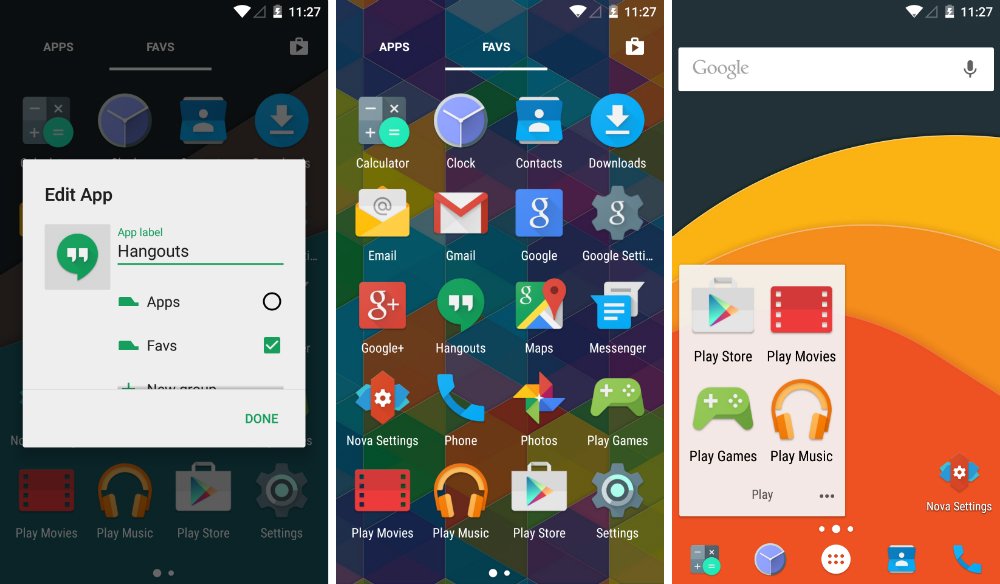
Nova is at the top of the list. Nova gives you full control of the Home Screen customization including the icon changing, applying animation and layouts. Nova Launcher is one of best launcher for android devices which has a bit low specs, as this Launcher is very light as well. You can get thousands of themes for it from Google Play. All of your essential apps are always in your easy access in App Drawer. It consumes very less amount of RAM and hence you get better performance. You can customize its background, tabs, folders, badges and icons. Also has backup and restore feature, lets you restore your settings.
Download from Google Play
2. Go Launcher for Android

Go Launcher is one of best launcher for android. This launcher offers multiple features like Additional themes for launcher. If you want to completely change the look of your device Go launcher will do it. This launcher has over 4 billion installs from Google Play Store. This is free launcher for android devices with amazing themes as well as 3D effects. Also offers intensive themes and comes with icon packs. It is very small in size as well (apk size 4MB only).
Download from Google Play
3. Apex Launcher

Apex is an opponent of Nova launcher. It takes the Android customization to the next level with some extra ordinary features. You can use plenty of icons on home screen with smooth scrolling, making it work fast and can even use transition animations making it stylish. With Apex you get the two types of scrolling effect, infinite and elastic scrolling. It is available in two formats, Free and paid.
Download from Google Play
4. Action Launcher
Action Launcher is equipped with tons of features, it is highly customizable launcher. You’ll get some unique features which will be cornerstone feature of Action. One thing it needs a good processor and RAM. The simple and intuitive user interface makes it ample for production, by the way, you can customize as per your needs.
Download from Google Play
5. CM Launcher
CM’s best part is that it will go very well with the storage capacity of your phone making it a light weight launcher but with great features of interest. Its highlighting specs is its anti virus protection that is built in it. It is lightest with 2 MB of storage. CM launcher is easy to use as it comes with basic designs and themes.
Download from Google Play
6. Buzz Launcher
Buzz launcher has millions of themes available with totally amazing looks as well as features. You also get a wide range of cool wallpapers, you just need to touch once to change the home screen. Its “Share” feature enables you to share your unique Home screen by tapping it once via social networking sites.
Download from Google Play
7. Google Now
Google Now is one of best launcher for android devices. It omes with an elegant and straightforward user interface. This launcher does not provide options to so much customization but it is presented by Google for Android users. A straightforward and neat appearance of the Home screen, apps and widgets makes it different from other apps. You should give it a try, it is simple and cool.
Download from Google Play
8. Hola Launcher
Hola arranges all of the apps in your phone alphabetically and makes it quite convenient for you to search for an app by using its “App Search” feature. There is an “AppWheel” and you can download more than 10000 high-quality fonts, themes and backgrounds. You can personalize the Home screen and apps icons as you wish.
Download from Google Play
9. Apus Launcher
Apus is highly customizable launcher with more than 2000 themes and about 15000 wallpapers to give your Android a whole new look. Its “Smart Folder” feature allows you to categorize all the apps in clean and organized way. This launcher is very light weight, which means uses less RAM and saves Battery. “APUS Know” is an excellent function to provide you information regarding all necessary things such as latest news, traffic, political scenario and weather reports, etc.
Download from Google Play
10. Smart Launcher 3
The Smart and Stylish Launcher. It is commonly known for its Spin Style recent app menu. You can hide any app from an unauthorised access and set a password on it too. If you have a small screen size then this launcher is at its best as this contains single home screen with certain short cuts arranged in stylish flower pattern. It has tons of unique features.
Download from Google Play
