So, if you are a beloved owner of the marvelous and butter smooth designed Galaxy S9 or S9 plus then you probably have heard of Samsung’s One UI and Android 9.0 Pie update. And you must have been thinking about when the heck will it come to your device. Well, its already released in Europe region, and that’s why you are seeing its reviews on youtube and across the internet.
The official Android 9.0 update with One UI for Galaxy S9 and S9 Plus has been rolled out in Europe. Its not available in other countries right now. But worry not, I will show you how you can install the official ONE UI and Android 9.0 pie on your S9 or S9 plus. If you have global version G960F or G965F then this Android 9.0 update can be installed manually whether you are in country other than Europe. And this update is official and stable.

How to Install 9.0 Pie on Galaxy S9 / S9 Plus [Samsung One UI]
To install this update on Your Galaxy S9 plus or S9 regardless any country you are in. You just need to follow the steps in this post. First you need to download the latest firmware file compatible with your phone model. After that you need to flash that firmware file using Odin, which is default firmware flash tool for Samsung devices.
Compatible Phone Models
This method is only compatible with Galaxy S9 having model no G960F and Galaxy S9 Plus having Model No G965F. Don’t try this on any other variant of S9 or S9 plus because the firmware here are not compatible with other variants.
Download Android 9.0 Pie Firmware
Download the latest 9.0 pie firmware files for Galaxy S9 or S9 plus from below links. Also download odin.
9.0 Pie One UI for Galaxy S9 G960U and S9 Plus G965U
Steps to Install Android 9.0 (One UI) Firmware on Galaxy S9 or S9 Plus
Follow the below steps carefully.
- Download the firmware file compatible with your phone mode from above links. Extract the file. You will get different files with tar.md5 extension.
- Download Odin from above. Extract it and you’ll get odin.exe.
- Now Grab your phone, Go to Settings>>About Phone>>Software Information.
- Here, tap on build no seven times repeatedly to activate developer options.
- Now go back to main settings menu.
- At the very bottom, open developer options. Scroll down and enable USB Debugging.
- Now turn off your phone.
- Press and hold, Volume Down+Bixby+Power Buttons for a few seconds and release when you see a warning Screen.
- Press volume up button, your phone will now be in Download Mode
- Note: If you do not want to proceed and want to get out of Download mode press and hold the Power button for few seconds until your device goes off and release it. Your phone will restart into normal mode.
- On your pc, launch Odin.
- Connect your phone to the PC. Odin will show your device as Added on the screen. If not, then reconnect the device or install Samsung USB Drivers.
- In odin, chose among the extracted firmware files, Note that every time you load the file, odin will verify the file which will take some time, so do not panic.
- Click on BL option and select the file that starts with BL.
- Click on AP option and Select the file starting with AP.
- Click on CP and select the file starting with CP.
- Click on CSC select the file containing CSC text.
- After you have selected files in correct category. Its time to start.
- In options menu just below the ID:Com box, only Auto Reboot and R.Reset Time options should be checked and every other option should be unchecked.
- Have final look at everything. After all is set.
- Tap on the start button. And wait for some time.
- When the firmware flash is complete, Odin will display Pass message on the screen. You can disconnect your device now.
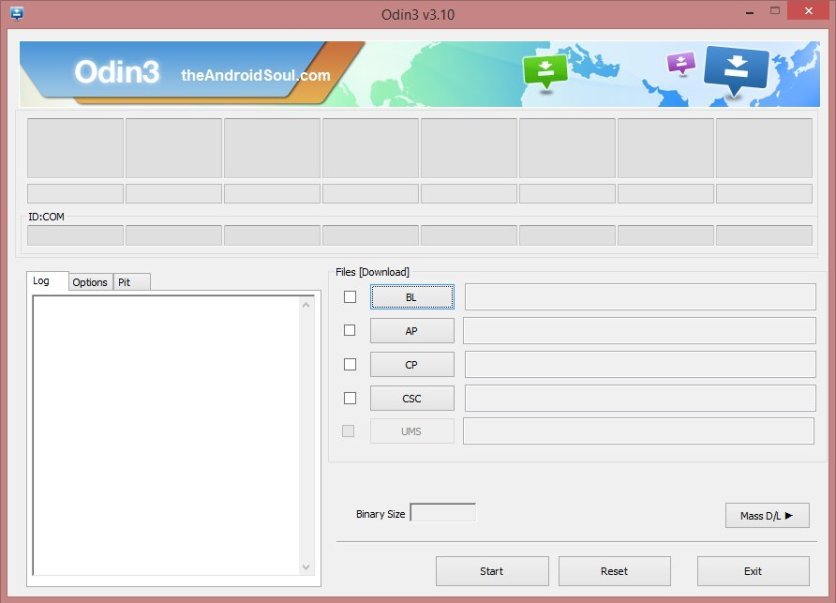
Note: The initial startup may take some time. If odin is stuck at any point, or says Fail then repeat process again.
That is it. I hope you guys have updated your Galaxy S9 or S9 Plus to Android 9.0 pie with the Samsung’s One UI. If you face any problem, then do comment below.

Can you please provide the compatible firmware url for my SM-G965U
Thanks,
Here,,, follow this tutorial for G965U,
https://www.droidopinions.com/android-9-0-one-ui-on-galaxy-s9-plus-g965u-s9-g960u/
How do I go about updating G965U?
Will this update work on my Samsung Galaxy s9 plus
Model Sm G9650
Country Trinidad and Tobago
I have been waiting so long for an update for my phone
My last update was last year
Since then I have not received any updates since
Yes, The method is the same, But you need a different firmware file specific to your phone model and country. I have attached the link below for your S9+ G9650 for Trinidad and Tobago. Download the 9.0 firmware file from there. And follow the steps in this tutorial.
https://www.sammobile.com/samsung/galaxy-s9-plus/firmware/SM-G9650/EON/
Is there apply OEM unlocked option?It show to back up my data.Should I apply in this method
is this official update, is this not going to root my device permanently??
Yes, this is an official update, it won’t root your phone. I myself updated my S9 Plus using this firmware and method.