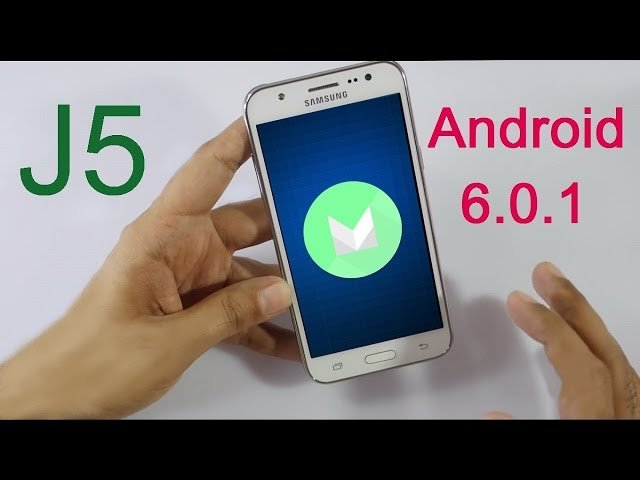Samsung has released Android Marshmallow J510LKLUIAPCC update for Galaxy J5 SM-J510L. This update has been released OTA but if for some reason it didn’t reach your device you can still install it manually or via Samsung KIES. J5 officially comes with Android Marshmallow but this update has better performance and no bugs. In the succeeding post we will help you to update your Galaxy J5 to latest Marshmallow firmware manually and via Samsung KIES.
For Galaxy J5 J510L 6.0 Marshmallow update guide follow the instructions below carefully. Read the marshmallow shortcut tips and tricks here.
Warning!
This guide is only for Galaxy J5 SM-J510L. Do Not try this guide on any other Android device or else you may brick it. If something goes wrong during the process we (droidopinions) won’t take any responsibility. However, if you will follow the instructions carefully you won’t face any damage caused to your Device.
Prerequisites
- 1. Backup your device data for safety.
- 2. Make sure your device have at least 70% battery.
- 3. Download and install USB Drivers for Galaxy J5 SM-J510L on your PC.
- 4. Enable USB Debugging in settings under Developer options otherwise you won’t be able to transfer file between PC and Galaxy J5 SM-J510L.
- Make sure to use official data working USB Data cable.
Update Via Kies.
- 1. Download and install Samsung KIES software on your computer.
- 2. Now launch Samsung KIES and connect your device with PC using USB cable.
- 3. Wait for Samsung Kies to detect your device.
- 4. After detecting, Samsung Kies will notify you about new firmware update, click Firmware upgrade button to proceed.
- 5. Updating process will start and the time depends on your internet connection. Update will be downloaded and flashed and your device will reboot automatically.
Note: Now if Samsung KIES shows “This is the latest firmware” then go for the manual update, process that is described below.
Download these files
Odin V3.09 | Link
Marshmallow firmware | Link
Manual Galaxy J5 J510L 6.0 Marshmallow Update Guide
- 1. Download the firmware and Odin from the above links.
- 2. Now extract Odin and you will get Odin V3.09.exe, also extract firmware zip file and you will get .tar.md5 file along with others.
- 3. Now turn your device off completely and put it in download mode.
- 4. For download mode press and hold Home+Volume down+Power button simultaneously, on warning screen press volume up to enter download mode.
- 5. Now launch Odin V3.09.exe (run as administrator).
- 6. After that via USB cable connect your device with PC. Soon you will see “Added!!” message on Odin window. If Odin didn’t detect your Device, reinstall USB drivers or try another USB port.
- 7. Now on Odin screen hit AP button then locate and select .tar.md5 firmware file.
- 8. Make sure In Odin only F.reset time and Auto reboot options are ticked.
- 9. Now hit Start button and the Flashing will begin.
- 10. This will take a few minutes and you’ll see PASS alert, your J5 will reboot now and you can unplug it from computer.
Note: IF Odin stucks at any point then unplug the cable. Close Odin, run it and it again and repeat the process.
If device Get Stuck at Boot Screen: If your device fails to show up home screen and continuosly showing samsung logo then follow these instructions to fix the problem.
You have the latest Android Marshmallow on Galaxy J5 SM-J510L, Enjoy. Coment below to share your views. Please share it and subscribe.
Guys Also visit my another website AndroidFunz for more Android news and tutorials.