LG G4 is the Popular Android Phone of 2015 and its successor LG G5 will now come in 2016. International LG G4 has already got the Marshmallow update and recently the T-Mobile version of LG G4 with model no H811 got the official Marshmallow update (H81120i). The update is not yet available to all of the regions but users who didn’t get this update and want to Update T-Mobile LG G4 H811 to the official Android 6.0 Marshmallow can do this manually by following this guide. I will show you the easiest way to update G4 H811 T-Mobile version to the stock Marshmallow firmware. And trust me guys the method which I am going to state here is the easiest and the safest method.
You may be familiar with flashing KDZ files on LG Phones. Mostly this process was done by the LG Flash tool but now there is another awesome tool for flashing KDZ files on LG phones. The tool is called LGUP tool. And it is very easy to flash the marshmallow kdz file on LG G4 via the new LGUP too because you don’t even need to go into download. Today we will manually update T-Mobile LG G4 to marshmallow via LGUP tool by flashing the stock Android M KDZ file. Just follow the instructions below carefully.
Update T-Mobile G4 H811 to Marshmallow Official
The new marshmallow OS has brought a lot of improvements changes and features. Some new features in Marshmallow LG G4 includes the power saving mode DOZE, app permissions, now on tap etc and many more. Although it has also been heard that international G4 holders are complaining about bad battery life of Marshmallow OS and we don’t know yet how it will be on T-Mobile G4 version. But as it is the starting update, so if battery issue is the case then it will surely be fixes in the future updates. So, guys enough of the talk. Now let’s stat the process to update T-Mobile LG G4 H811 to official Android M. Read the disclaimer and necessary instructions before proceeding.
Disclaimer:
This method is only for T-Mobile version of LG G4 with model no H811. Do not try this on any other model. You should only do this if you are an advance user and know this kind of process. If something goes wrong with your phone during or after the process then Droidopinions.com will not be responsible for this. Do it at your own risk only. You phone will not lose its warranty as the firmware is official. Thanks
Necessary Instructions Before Proceeding
- Before proceeding please check your phone’s model by going to Settings>>About Phone. Make sure it is H811 then proceed.
- It is highly recommended to back up the important files like contacts, messages, photos and videos etc.
- Charge your device up to 70% to avoid power failure issues.
- Your PC should have LG USB Drivers installed.
Download Required Files
Download G4 H811 Marshmallow KDZ
Update T-Mobile LG G4 H811 to Marshmallow, Steps
Follow the steps below to manually update your T-Mobile LG G4 H811 to stock marshmallow OS.
Step-1
- Download the Marshmallow KDZ file for your G4. Open the download link above and download the file on the fourth number which is H81120i_00_0201.kdz.
- Download the LGUP tool and extract it.
Step-2
- After extracting LGUP tool you will get two files. Install the DLL file first and then LGUP file on your PC.
Step-3
- Now launch the LGUP tool on your PC.
Step-4
- After that connect your LG G4 H811 to the PC. LGUP will detect your phone and it will be listed on the LGUP tool screen like in the picture below.
Step-5
- Now click on the upgrade option in LGUP and choose file path. Select the Marshmallow kdz file that you downloaded in the first step.
- There are different options in the process section below. If you choose the Refurbish option, your phone will undergo a full factory installation and all the data will be erased. If you choose the Upgrade option then your data will not be erased and the phone will be updated.
Step-6
- After you have done all the above steps. Click on the Start button to update T-Mobile LG G4 to Marshmallow and wait for sometime till the process completes. Leave the phone free while it is upgrading. When it completes your device will reboot automatically. You can then unplug your cable.
And that is it. You have successfully done the whole process and now your phone is on new Marshmallow. Head over to settings>about phone and confirm the new software version. Hope you like our tutorial to update T-Mobile LG G4 version H811. If you have any question then ask in the comment sections. Please like it and share. Subscribe to our blog to get interesting knowledge about Android. Sharing buttons are below and the subscription box is below. Thanks, Bye!!

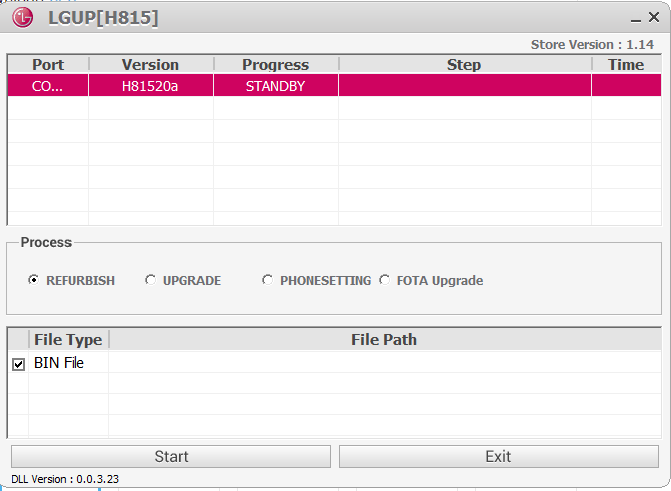
I have done the process as mentioned on my T-Mobile LG G4 H811, After completion of process my phone is not turning on, any solution for that
how did you fixed ? anyone ? same thing happened to me
hi my phone did not open after it says process complete 🙁
can it be done on unlocked lg g4 h811 tmobile ???
LGUP TOOL not found link is broke file isn’t available on dropbox
*Fixed
Thank you very much, the whole process is very simple and easy to perform. thanks to you of course.
Welcome, Appreciate that.