Do you want an updated and stable youtube tweak for your iPhone, iPad or iPod. If you do, then uYou+ IPA for iOS is one of the best youtube tweak out there that works on iOS 16, iOS 17. It has some cool features. Apparently there are other youtube tweaks too that you can use like, Youtube++ and Cercube but uYouPlus is currently very popular. The best thing about uYou+ iOS is that it is updated to the latest version and the developer has not abandoned this tweak. So this measn it supports the latest iPhone models running latest iOS 16 17.
To download uYou+ ipa on your iphone. You need to downlaod iPA file from the link further down in this article. After you have downloaded the ipa fie. You can use a sideloader tool to install ipa file on your iOS device. All the detailed steps along with installatios instructions in this article so keep reading.
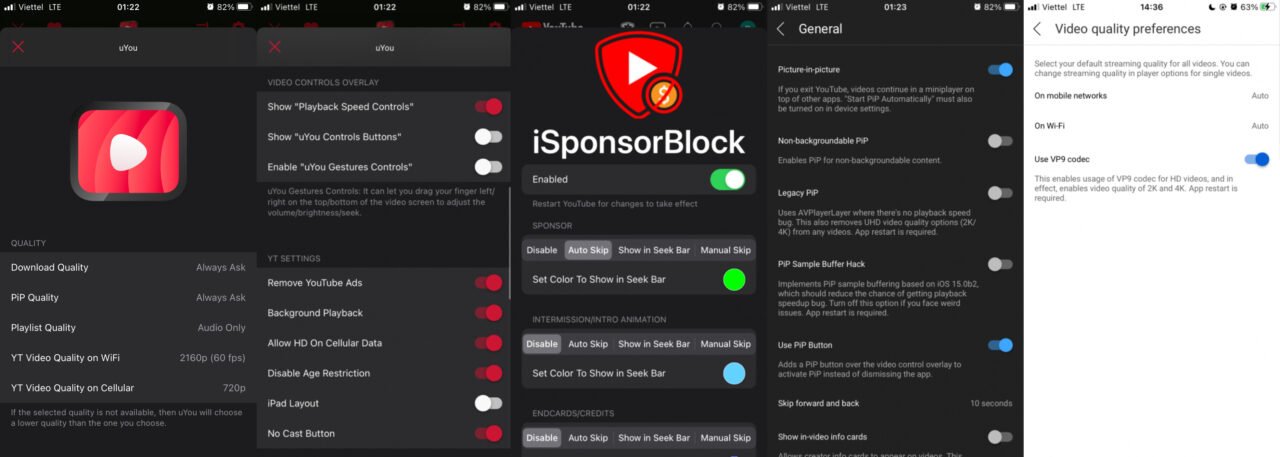
uYou+ for iOS [Youtube Tweak]
uYou+ iOS 16 ipa is a modified version of the old uYou tweak. The app is now more imporved with new features. You can read the list of features this app offers below.
- Remove YouTube Ads.
- Background playback for YT videos.
- Show Video Dislikes number.
- Download Videos/Audio/Shorts for offline playback (supports up to 4K).
- Support all YT Formats (MP4 + WebM), all qualities (from 144p to 4K) and all frames (30fps, 50fps, and 60fps).
- Play saved media in a custom player with background playback support.
- Supports mini-player for easier navigation.
- Supports scrubbing/controls from Control Center.
- Share/Export saved videos to Camera Roll or to any other app.
- Gestures Controls on Video (Swipe Left/Right to increase/decrease Volume/Brightness/Seek).
- Playback Speed Controls.
- Play videos in PiP (Picture In Picture).
- iPad layout style.
- Sideloaded iPA.
- In-app Settings.
- Support Cercube and DLEasy migration to move all of your downloads into uYou with a tap of a button.
- More options are in the settings.
App Info
| Name | uYou+ |
| Developer | qnblackhat |
| File Type | .ipa |
| Version | v18.35.4/3.0.1 |
| Size | 110MB |
| Updated | Sep, 2023 |
Download uYou+ IPA for iOS
Click on the link below to download the latest uYouPlus ipa file for iOS. If the link is outdated or not working, let us know in the comments.
Download: uYou+. ipa
For more info, changelog, new releases, known issues and source code. You can follow uYou+ Github page.
NOTE: uYou+ Unable to Sign in Error (Solved!!)
People are facing error while signing in with Youtue++ or uYou+ tweak. Go to github discussion here for a workaroud solution.
How to Install uYou+ iOS IPA
To install the uyouplus on iOS. Follow these steps.
- Download uYou+ ipa file from download link above.
- Now you need to sideload this app.
- Go to our Altstore or Sideloadly page and follow instructions there to install ipa file.
- Sideloadlly and Alstore are both ipa sideloader tools. Alstore is more feature packed and diverse while sideloadly is a simple drag and drop ipa tool. You can use any of them according to your liking.
So this is it. If you like uYou+ iOS ipa tweak then share it with others. Visit our IPA Library for more iOS tweaks and apps.

for users who have trouble signin in follow tutorial: https://github.com/qnblackcat/uYouPlus/discussions/904
how did you log in? i cant log in
Hi! Can you help me how can I log into my profile after I installed the uYou+ app? When I try to log in it stops with error message that says Google not trusted the app cant log in
Thanks..
You’re welcome