LG is on the top in pushing Marshmallow update to its devices. First international LG G4 got the Marshmallow update and now LG G3 is up. Android 6.0 Marshmallow update for LG G3 D855 is released and users in some regions like Poland, already updated their G3 to 6.0 Marshmallow but this update is not available in all the regions. So, those who are impatient to get their hands on the latest Android M can follow this guide to Update LG G3 D855 to 6.0 Marshmallow Official. At the moment this update us only available for international model of LG G3 i,e D855. So users who have G3 D855 can follow the instructions below to install official Marshmallow firmware.
Android Marshmallow is packed with bundle of new features. There are performance upgrades, animations, features and user interface is changed now. The overall experience is good. Performance is smooth. So, let us proceed to the update LG G3 . The procedure is below.
Updating LG G3 D855 to Android Marshmallow
To Update LG G3 D 855 to Marshmallow official firmware you need to follow the instructions below. The process is very simple and quick. We will use the new LGUP tool to flash Marshmallow KDZ file on LG G3. Flashing files with LGUP tool is easier than LG Flash tool. All those who want to install Marshmallow Official Firmware on LG G3 D855 should follow the instructions below to update LG G3 D855. Now let’s start. Before Proceeding Read the disclaimer and necessary Instructions.
Download The Amazing Spider Man Free for Android
Disclaimer
The following method is only for LG G3 model no D855 only. Do not try this on any other model. The process is for advance users only. If something wrong happens your phone during or after the process then droidopinions.com will not be held responsible. Do it at your own risk only. The process and firmware are official and you will not lose your warranty. Thanks
Necessary Instructions Before Proceeding
- First Check the model of your phone by going to Settings>>About Phone>>Hardware Information. Make sure that it is D855 then proceed.
- Backup your important like contacts, messages, photos and videos etc to avoid data loss.
- Charge your phone up to 70% to minimize power failure risks.
- Your PC should have LG USB Drivers installed.
- You will need an LG G3 D855, a pc or a laptop and USB Data Cable for doing the process.
Download Required Files
Download: Marshmallow kdz for G3 D855
Download: LGUP Tool
Download: LG USB Drivers
Root LG G3 D855 on 6.0 Marshmallow
Update LG G3 D855 to 6.0 Marshmallow Official, Steps
Follow the Steps below to update LG g3 to Marshmallow firmware via LGUP tool.
Step-1
- Download the Marshmallow kdz file form the link above and LGUP tool.
- Extract the LGUP tool.
Step-2
- After extracting LGUP tool you will get two files. Install the DLL file first and then LGUP file on your PC.
Step-3
- Now launch the LGUP tool on your PC.
Step-4
On your phone. Go to Settings>>About Phone>>Software Information and from there tap on Build No seven times. This will activate developer options on your phone. Now go back and open developer options. Scroll down and activate USB Debugging Mode.
Step-5
- After that connect your LG G3 D855 to the PC. LGUP will detect your phone and it will be listed on the LGUP tool screen.
Step-6
- Now click on the upgrade option in LGUP and choose file path. Select the Marshmallow kdz file that you downloaded in the first step.
Step-7
- After you have done all the above steps. Click on the Start button to update LG G3 to Marshmallow and wait for sometime till the process completes. Leave the phone free while it is upgrading. When it completes your device will reboot automatically. You can then unplug your cable.
By doing all the above steps you are succeeded in updating your LG G3 to Android 6.0 Marshmallow firmware. Now your phone is running on the latest Marshmallow OS. If you have any problems then comment below. Hope you like this tutorial to Update LG G3 D855 to 6.0 Marshmallow Official. Please share it if you like.
Please Like, Share and Subscribe. Comment to share your views. Follow on Twitter, Facebook, GooglePlus


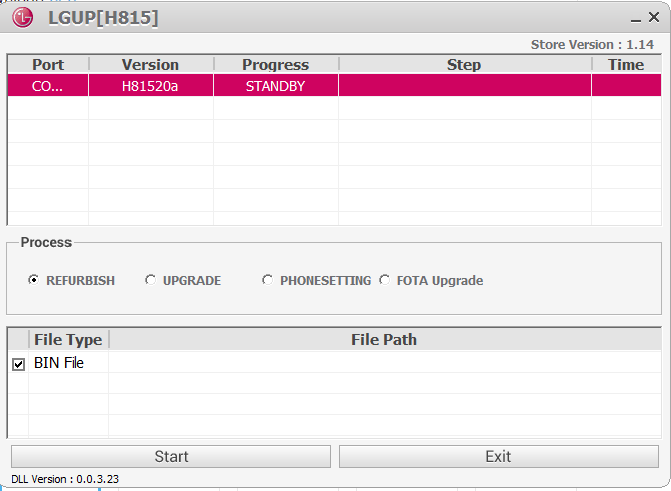
If I want to do a clean install, should I choose Refurbish or Upgrade in the LGUP window?
Hello,
I’m having the exact same problem. I’ve already installed the usb drivers, and made sure my D855 is in USB debugging mode. Still, model is still Unknown.
Any ideas?
Are you using a custom ROM or stock ROM?
If you’re on a Custom ROM, try this, at your own risk. Edit build.prop to change ro.lge.swversion: and ro.lgeswversion short to the correct model and rom addition so lgup can identify the phone.
Hi,
When I connect my phone LGUP, it shows my model (Unknown) and I cannot proceed. What can I do about it? Please note that I have the D855 Model.
Thanks in advanced!
Did you install lg usb drivers on your pc. If not, then install lg usb drivers and then try.
Hello, good night.
So, I install LG USB drivers, but keep shows “Unknown” on the label Model.
Do you know what happend?
Sorry my bad english.
Are you using a custom ROM or stock ROM?
If you’re on a Custom ROM, try this, at your own risk. Edit build.prop to change ro.lge.swversion: and ro.lgeswversion short to the correct model and rom addition so lgup can identify the phone.
Are you using a custom ROM or stock ROM?
If you’re on a Custom ROM, try this, at your own risk. Edit build.prop to change ro.lge.swversion: and ro.lgeswversion short to the correct model and rom addition so lgup can identify the phone.