The Verizon LG G4 Marshmallow update is just been released and we here to show you how to Update Verizon LG G4 VS986 to Marshmallow official by following the instructions here. You should receive the OTA Marshmallow update on your Verizon G4 now but if you didn’t then don’t be worried. Just apply this method to officially update verizon G4 VS986 to 6.0 marshmallow through manual process.
Google Nexus devices were first to receive Android marshmallow update and after Nexus LG G4 was the one to receive marshmallow update but LG Verizon G4 received the update just now. The new marshmallow update for Verizon LG G4 VS986 brings optimization and many customization options along with tweaks by LG. Some of the features included in 6.0 update verizon LG G4 are;
- Doze mode: Doze mode is the most talked feature in marshmallow update it is related to standby and gives excellent in standby time.
- App permissions: Easy app permissions to control apps now on tap .
- Runtime permissions: This feature will help to protect your privacy, applications will request you to use features.
- Direct share: Allows you to share things directly to a contact for example if you want to share some photos from gallery tap the share option you will see contacts list.
- Notification control: You can hide or display notifications for any app on screen of your choice.
Marshmallow Update Verizon LG G4 VS986
To get Marshmallow Verizon G4 update, you will need a PC and a LG G4 VS986. All you have to do is install LGUP tool on you PC, download Marshmallow KDZ G4 VS980 file and flash it onto your. Installing KDZ file with LGUP tool is the easiest of all. You don’t even have to go into download mode. So, lt’s start the process to update verizon LG G4 to 6.0.
Disclaimer
- This method is only for Verizon LG G4 model no VS986. Do not try this on nay other model. Follow the instruction given here very carefully in case something goes wrong with your device then droidopinions.com will not be held responsible. So try this at you own risk only. Thanks.
Prerequisite
Keep these instructions into account before updating your G4 VS986 to marshmallow.
- Ensure that you have created backup of all important files like Messages, contacts, apps and call logs.
- Ensure your battery is fully charged before software installation.
- LG USB drivers should be installed on your phone.
- Your Phone be charged above 80% to avoid power failure issue.
Download these Files
Steps to Update Verizon LG G4 VS986 to Marshmallow Official OS
Step-1
- Download the Marshmallow KDZ file for your Verizon G4 from above links.
- Now download the LGUP tool and extract it.
Step-2
- After extracting LGUP tool you will get two files. Install the DLL file first and then LGUP file on your PC.
Step-3
- Now launch the LGUP tool on your PC.
Step-4
- After that connect your LG G4 VS986 to the PC. LGUP will detect your phone and it will be listed on the LGUP tool screen like in the picture below.
Step-5
- Now click on the upgrade option in LGUP and choose file path. Select the Marshmallow kdz file that you downloaded in the first step.
Step-6
- There are different options to update verizon LG G4 in the process section below. If you choose the Refurbish option, your phone will undergo a full factory installation and all the data will be erased.
- If you choose the Upgrade option then your data will not be erased and the phone will be updated.
Step-7
- After you have done all the above steps. Chose any update option and click on the Start button to update verizon LG G4 to Marshmallow and wait for sometime till the process completes. Leave the phone free while it is upgrading. When it completes your device will reboot automatically. You can then unplug your cable
If You get Stuck In LG Logo: If you get stuck in the start-up LG Logo screen after updating then follow these instructions in the link. (Fix G4 stuck on LG Logo)
You are successful to update Verizon LG G4 VS986 to 6.0 Marshmallow firmware. Enjoy the latest firmware on your Verizon G4 with latest features. If you have any questions then ask in the comments below. Please share it and subscribe to our blog for more Android News. Sharing buttons are below and subscription box is at the end.

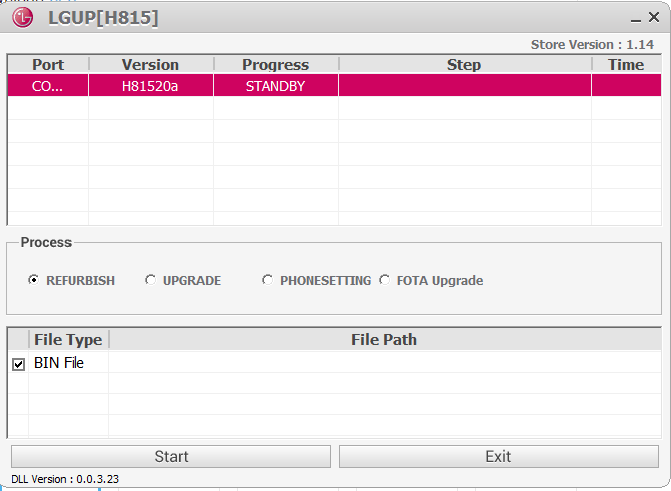
I tried this method and it failed. I get and error code.
Error: Error Code = 0x2000,
CEFS:: Initialize ()
Can you tell me how to fix this? Trying to upgrade a VS98613B.