Galaxy S4 is a brilliant Samsung phone released in 2013 in which Samsung’s Air Gestures and motions were introduced for the first time. If you are geek like me and have owned this device for quite a time then probably you would be looking forward to install a custom recovery on your Galaxy S4. Because custom recovery is necessary for installing custom roms and other mods on our phone. I will show the perfect and fully working way to Install TWRP Custom Recovery on Galaxy S4 LTE GT-I9505.
Installing a custom recovery on Galaxy S4 LTE is not that difficult. I will explain every step as easy as possible so you could understand it well. Odin will be use to flash Galaxy S4 TWRP Custom Recovery. So, without any delay let’ start our process to install TWRP Custom Recovery on GALAXY S4 GT-I9505.
Custom Recovery For Galaxy S4 GT-I9505
Custom Recovery is basically not like stock Android recovery that comes built in with every Android Stock OS. Custom Recovery is more powerful and functional than Sock Android recovery, able to flash update and zip files like custom roms and mods etc. So, to install TWRP Custom Recovery on Galaxy S4 LTE I9505 you would need to follow the steps below. Odin will be used to flash TWRP Recovery on Galaxy S4 LTE GT-I9505.
Read the disclaimer and necessary instructions before proceeding. You should also root your Galaxy S4 for full access.
Disclaimer
This process is only for Galaxy S4 LTE model no GT-I9505. Do not try this at any other model. Installing Custom Recovery is an unofficial process and voids the warranty. If anything goes wrong with your devie during or after the process then droidopionions.com will not be responsible. Try this at your own risk only. Thanks
Update Galaxy S4 I9505 to Lollipop Official
Materials Required
- Galaxy S3 I9300
- USB Data Cable
- A PC or a Laptop
Necessary Instructions Before Proceeding
Before installing TWRP Recovery on Galaxy S4 LTE keep this instructions into account.
- First of all confirm the model of your galaxy S4 by going to Settings>>About Phone>>Model No make sure your phone’s model is GT-I9505 then proceed.
- You PC should have Samsung USB Drivers installed.
- Backup the important files like pictures, videos, contacts sms etc so you may not lose them if something goes wrong.
- Your phone should be charged above 50% to avoid power issue.
- You USB Data Cable should be working properly.
Download Required Files
Download: TWRP Custom Recovery S4 I9505
Download: Download Odin v3.09
Download: Samsung USB Drivers
Install TWRP Custom Recovery on Galaxy S4 LTE GT-I9505, Steps
Step-1
- First of all download the TWRP recovery on your PC and extract it to get a file with tar.md5 file extension.
- Now download Odin and extract it too.
Step-2
- Now on your phone, go to the Settings>>Developer Options>>USB Debugging Mode and enable the USB Debugging Mode.
- If you do not find any Developer Options then you can activate them by going to Settings>>About Phone and tap on build no seven times.
Step-3
- Now turn off your phone. Enter into Download Mode by pressing Home+Volume Down+Power button for a few seconds. A warning screen will appear, press theVolume UP button to confirm the task.
Step-4
- Launch the Odin flash tool that you have downloaded in the first step.
Step-5
- Connect your phone to the computer. Odin will detect your device and it will appear a blue highlighted ID:COM box. This means your device is connected successfully.
Step-6
- Now Click on AP/PDA option in Odin and select the extracted TWRP Recovery which is in tar.md5 format.
- Make Sure Auto Reboot and F.Reset Time options are checked and all other are unchecked in Odin.
Step-7
- Review the whole process again for any errors.
Step-8
- After all is set click on the Start button to begin to begin flashing Custom TWRP recovery on Galaxy S4 I9505. The Odin will start flashing the recovery.
Step-9
- The Odin will start flashing the recovery. After some time a PASS message will appear on Odin when the process completes.
Step-10
- When the Pass message appears your device will automatically reboot. Disconnect the cable when you see the home screen.
If Stuck at Samsung Logo: If somehow your phone fails to show up homescreen and stucks at boot logo then follow these instructions to solve this issue.
And that is it fellows. This was our tutorial to install TWRP Custom Recovery on Galaxy S4 LTE GT-I9505. Hope you got it. Any questions can be asked in the comments below. Please share it and subscribe. Sharing buttons are below and subscription is at the end.

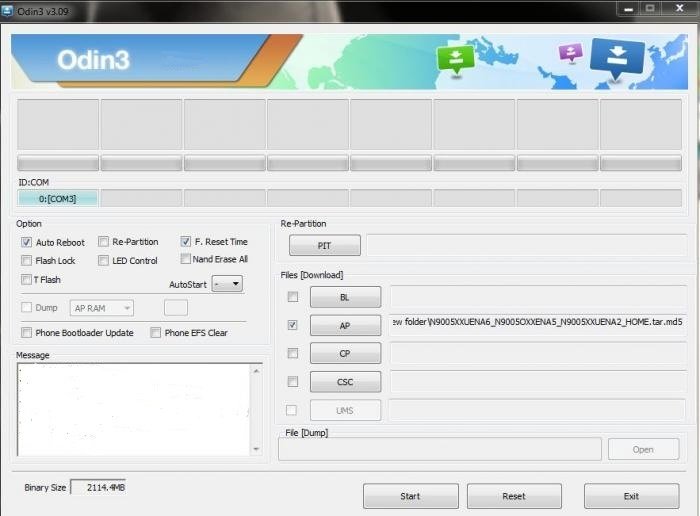
Link for twrp